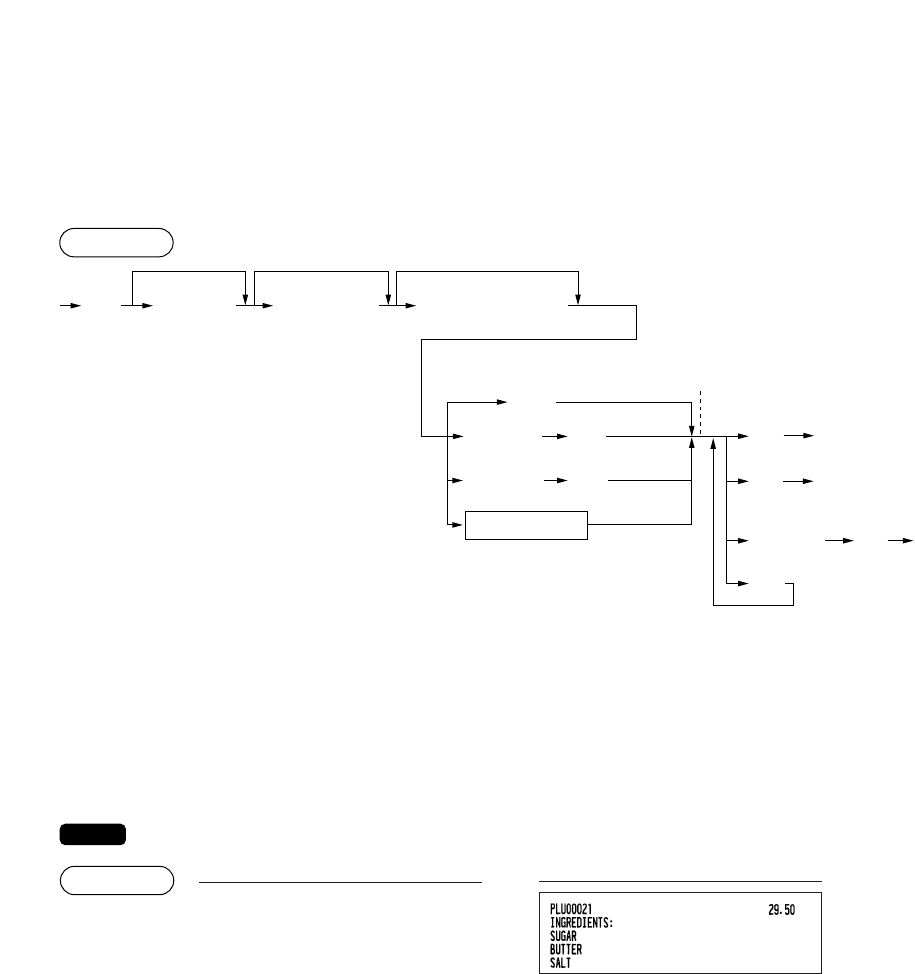
48
■ PLU/EAN information inquiry (view) function
This function displays the information data such as the unit price and food ingredients of a PLU/EAN item
(view mode).
You can also print the information data to show to your customer.
*1: Select “1 YES” to display the information data on the screen.
*2: Press the
L
keys to cancel the view mode.
*3: Press the
`
key to register the displayed PLU/EAN item.
*4: You can change the unit price temporarily in the MGR mode. The unit price programmed in the PGM mode
is not changed. You need to make a manager code entry to enter the MGR mode before the transaction.
*2-4: Press the
C
key first when the information data is being displayed on the screen.
*5: Press the
r
key to print the information data. This is available only when the information data is being
displayed.
For the repeat entry, use the
è
key.
Ù
a
Select “1 YES”.
r
C
L
Print
Key operation
Example
NOTE
s
Ù
Numeric entry
(Q'ty )
EAN code
Price/PLU
level shift
Refund/Return entry
Ä
Scan EAN code
*
1
The message
“Information 1 YES 2 NO” appears.
L
`
*
2
*
3
r
*
5
x
Direct PLU key
s
PLU code
Unit price
(MGR mode)
`
*
4
Procedure


















