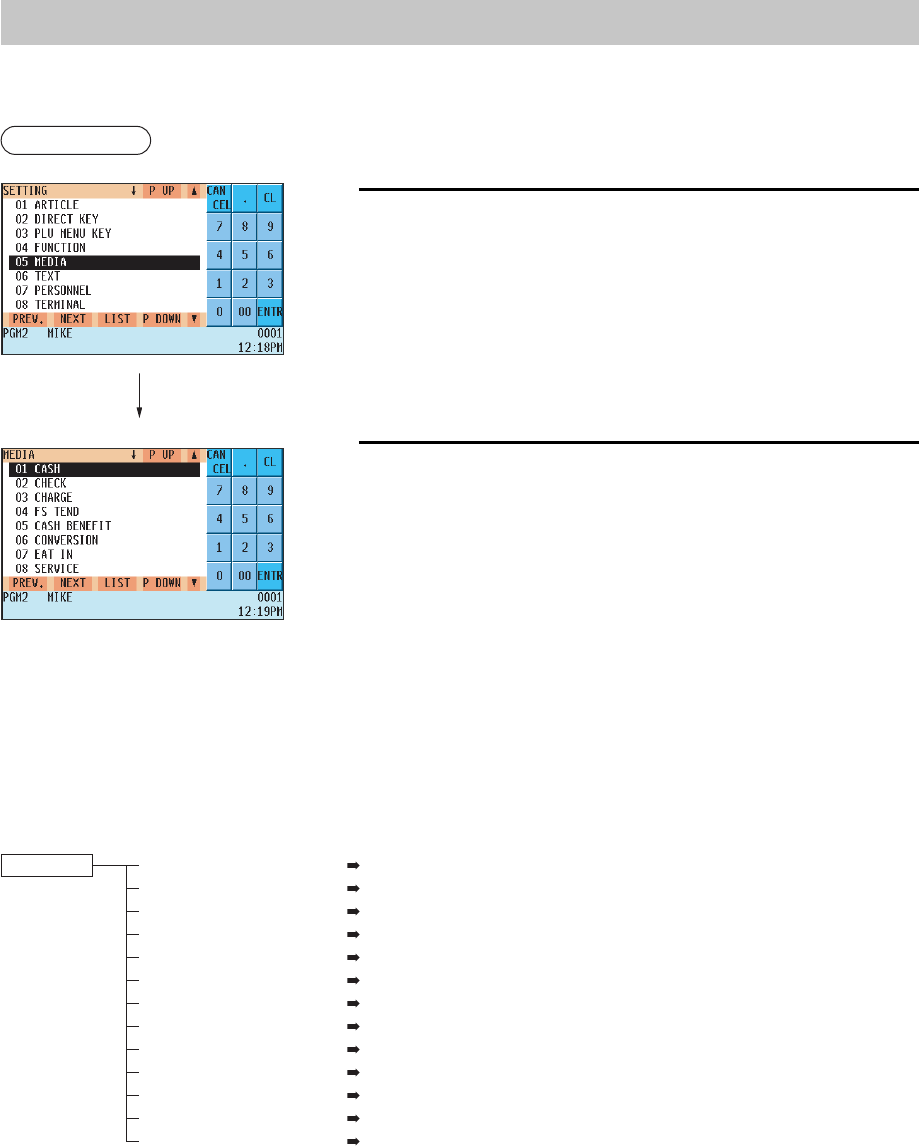
— 155 —
Media Key Programming
Use the following procedure for media key programming:
Procedure
1.
In the SETTING window, select “05 MEDIA.”
• The MEDIA window will appear.
2.
Select any option from the following options list:
1 CASH: Cash key
2 CHECK: Check key
3 CHARGE: Charge key
4 FS TEND: Food stamp tender key
5 CASH BENEFIT: Cash benefit key
6 CONVERSION: Currency conversion keys
7EAT IN: Eat-in key
8 SERVICE: Service key
9 FINAL: Final key
10 CID: Cash in drawer
11 CH/CG: Check change
12 CA/CK: Check cashing
13 MONEY: Currency denominations
The following illustration shows the media key programming options.
5 MEDIA
1 CASH See “Cash keys”
on page 156.
2 CHECK See “Check keys”
on page 160.
3 CHARGE See “Charge keys”
on page 163.
4 FS TEND See “Food stamp tender key”
on page 167.
5 CASH BENEFIT See “Cash benefit by EBT”
on page 171.
6 CONVERSION See “Currency conversion keys”
on page 173.
7 EAT-IN See “Eat-in keys”
on page 173.
8 SERVICE See “Service key”
on page 174.
9 FINAL See “Final key”
on page 176.
10 CID See “Cash in drawer”
on page 178.
11 CH/CG See “Check change”
on page 178.
12 CA/CK See “Check cashing”
on page 179.
13 MONEY See “Currency denominations”
on page 181.
The screen continues.


















