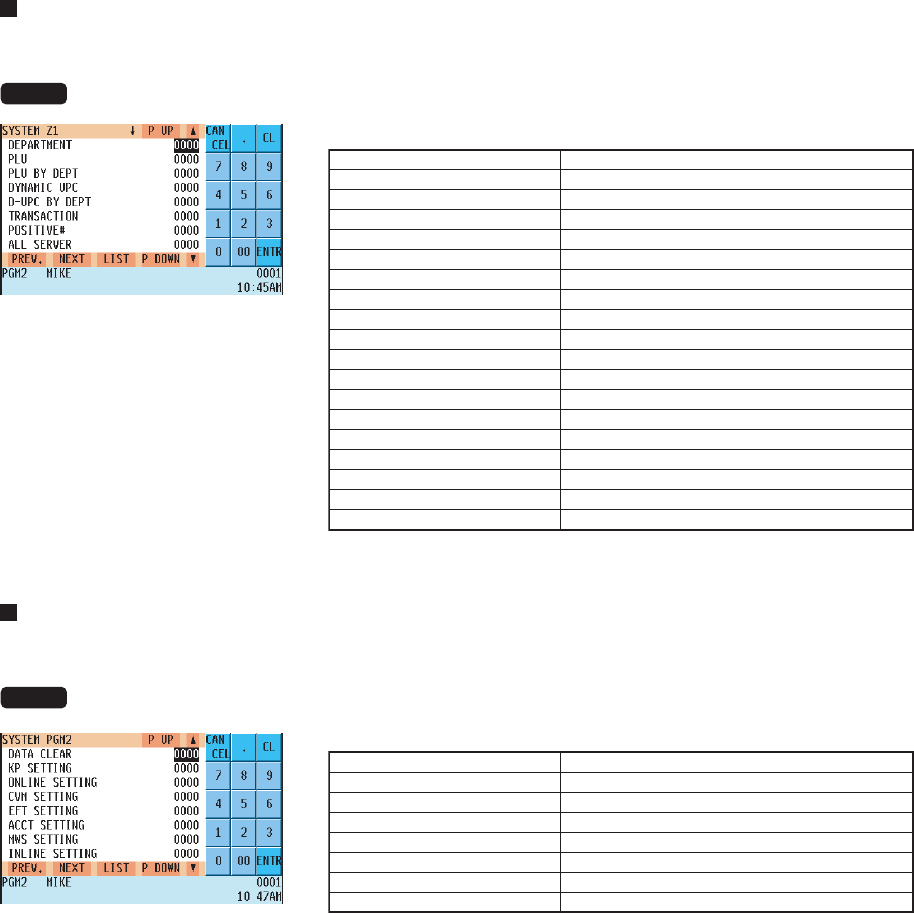
— 203 —
System Z1 reports
You can assign a secret code to each system report.
Secret code: max. 4 digits (0001 to 9999/0000) (Use the numeric entry method)
NOTE
If “0” is entered, the “compulsory secret code entry” will be canceled.
Program each item as follows:
DEPARTMENT
PLU
PLU BY DEPT
DYNAMIC UPC
D-UPC BY DEPT
TRANSACTION
POSITIVE#
ALL SERVER
IND. SERVER
HOURLY
GLU
GLU BY SERVER
CLOSED GLU
CL-GLU BY SERV
STACKED REPORT
NON ACCESS UPC
D-UPC CLEAR
D-UPC CLEAR DEPT
E.JOURNAL
Department report
PLU report
PLU by department report
Dynamic UPC report
Dynamic UPC by department report
Transaction report
Positive number report
All server report
Individual server report
Hourly report
GLU report
GLU by server report
Closed GLU report
Closed GLU by server report
Stacked report
Non-access UPC report
Dynamic UPC clear report
Dynamic UPC clear by department report
Electronic journal
System PGM2-mode operations
You can assign a secret code to each system programming operation in the PGM2 mode.
Secret code: max. 4 digits (0001 to 9999/0000) (Use the numeric entry method)
NOTE
If “0” is entered, the “compulsory secret code entry” will be canceled.
Program each item as follows:
DATA CLEAR
KP SETTING
ONLINE SETTING
CVM SETTING
EFT SETTING
ACCT SETTING
MWS SETTING
INLINE SETTING
Data clear operation
Kitchen printer setting
Online setting
CVM setting
EFT setting
Account setting
Manager work station setting
Inline setting
The screen continues.


















