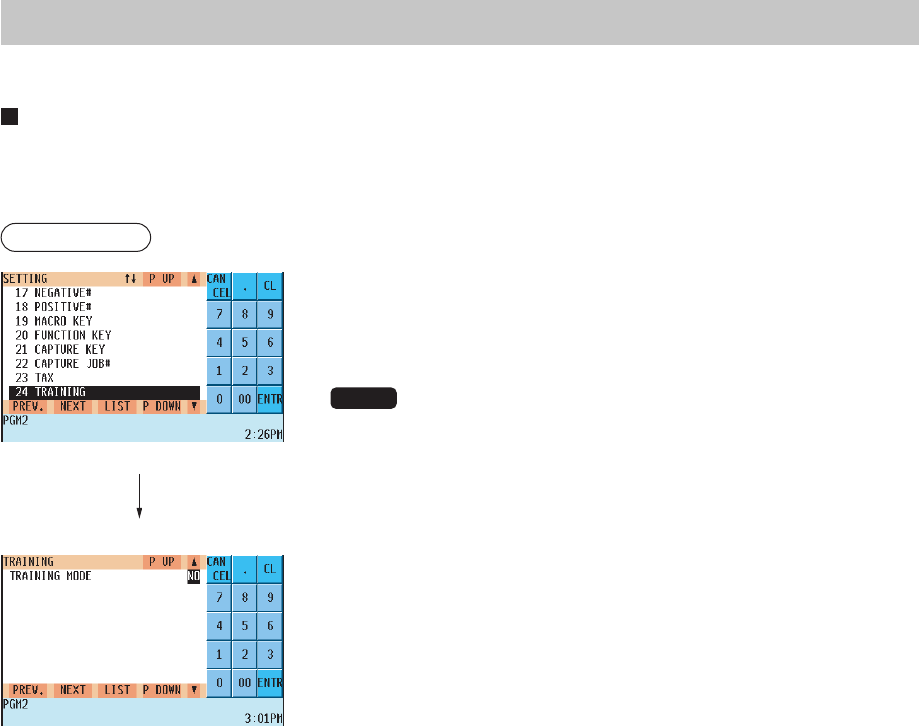
— 239 —
TRAINING Mode Selection
Use the following procedure to select the training mode:
TRAINING mode
You will use the TRAINING mode if you need to train someone in machine operations without any change in POS
terminal's memory. Reports are not available. When the training is completed, exit this mode and put your POS
terminal back into the normal mode of operation.
Procedure
Program the item as follows:
• TRAINING MODE (Use the selective entry method)
YES : The training mode is valid.
NO : The training mode is not valid.
NOTE
• All operations in the training mode are the same as the REG mode
operations.
• In the training mode, the consecutive number is incremented.
• The cash drawer does not open in the training mode.
No item data is sent to the remote printers in the training mode.


















