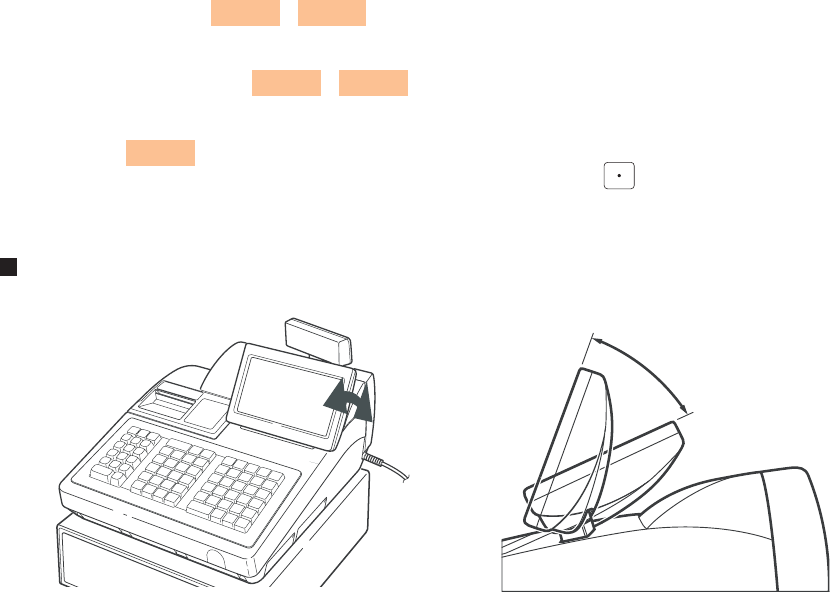
— 19 —
Information area 1
Shows the mode you are in, server name, electronic mail indicator (M) and server code. Refer to the REG mode
screen example for details.
Information area 2
Shows the current job name like "READING", "RESETTING", etc.
Numeric key area
Shows the numeric keys.
Time area/Numeric key data area/Scroll guidance/Cursor up (down) keys
Refer to the REG mode screen example.
Common status area
Shows the following indicators besides some of those shown in the REG mode screen example:
Caps lock indicator (A/a) : During text entry for programming, the upper-case letter "A"
appears when caps lock is on, and the lower-case letter "a"
appears when caps lock is off.
Double-size character mode indicator (W) : Appears when the double-size character mode is selected
during text entry for programming.
Page up (down) keys (
P UP
/
P DOWN
)
Used to scroll the window to go to the next page or back to the previous page.
Next/Previous record key (
NEXT
/
PREV.
)
Used to go to the next record or back to the previous record.
Item list key (
LIST
)
Used to list programmable options. You can also toggle the options with the key.
Display angle
The operator display can be tilted for the best viewing angle.
It can be tilted within 45 degrees as shown in the above illustrations.
CAUTION : Do not pull or push the display beyond the allowable tilt angle range (45 degrees) nor apply excessive
pressure to the display.
45
o


















