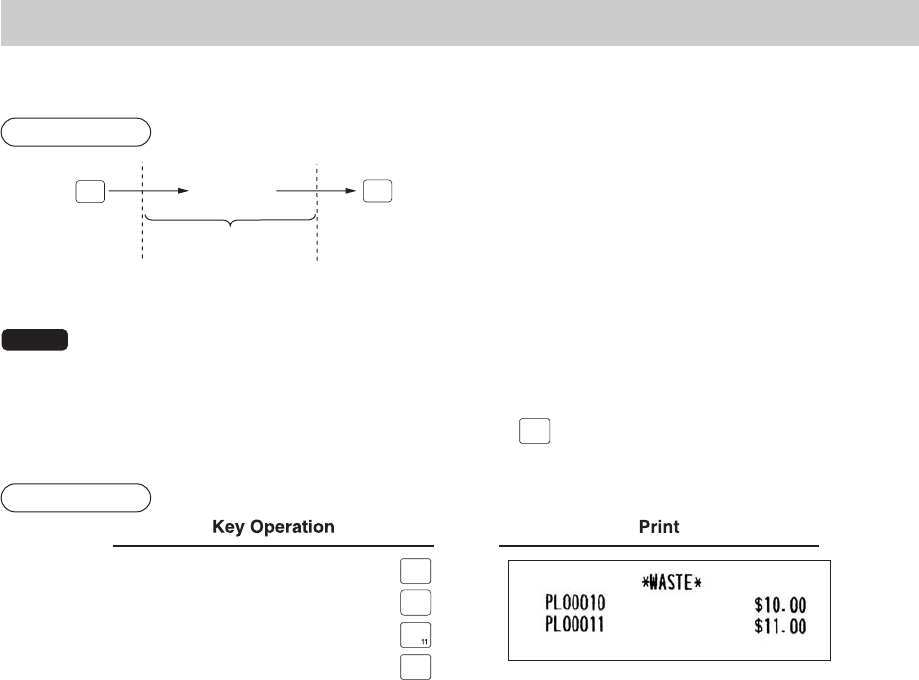
— 79 —
WASTE mode
This mode is used to remove an article which has already been prepared and is no longer suitable to be served.
Procedure
[Item entry]
WASTE mode
WASTE
WASTE
NOTE
• PLU entries are only allowed in the WASTE mode, and direct and indirect void operations are also
allowed in this mode.
• When a WASTE-mode transaction is finalized, the drawer does not open.
• The consecutive number is incremented every WASTE-mode transaction.
• When the WASTE mode is activated by pressing the
WASTE
key, the mode caption “WASTE” is displayed.
Example
WASTE
10
WASTE


















