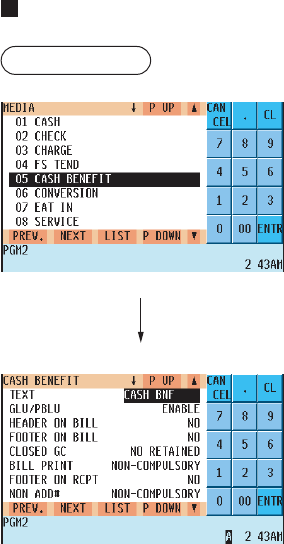
— 171 —
Cash benefit by EBT (CASH BNF key)
Procedure
Program each item as follows:
• TEXT (Use the character entry method)
Description for the check key. Up to 12 characters can be entered.
• GLU/PBLU (Use the selective entry method)
COMPULSORY: Makes GLU/PBLU entry compulsory.
INHIBIT: Inhibits GLU/PBLU entry.
ENABLE: Enables GLU/PBLU entry.
• HEADER ON BILL (Use the selective entry method)
YES : Enables header printing on the bill.
NO : Disables header printing on the bill.
• FOOTER ON BILL (Use the selective entry method)
YES : Enables footer printing on the bill.
NO : Disables footer printing on the bill.
• CLOSED GC (Use the selective entry method)
RETAIN: Retains the closed GLU/PBLU summary data.
NO RETAIN: Does not retain the closed GLU/PBLU summary data.
• BILL PRINT (Use the selective entry method)
COMPULSORY: Compulsory bill printing
NON-COMPULSORY: Non-compulsory bill printing
• FOOTER ON RCPT (Use the selective entry method)
YES : Enables footer printing on the receipt.
NO : Disables footer printing on the receipt.
• NON ADD # (Use the selective entry method)
COMPULSORY: Compulsory non-add code entry
NON-COMPULSORY: Non-compulsory non-add code entry
• NEGATIVE # CHECK (Use the selective entry method)
YES : Enables the negative # check function.
Any code (non-add code) existing in the negative # file is
treated as invalid. The negative # check function can be
overridden depending upon the programming.
NO : Disables the negative # check function.
• POSITIVE # (Use the selective entry method)
YES : Enables the positive # check function.
Any code (non-add code) existing in the positive # file is
treated as valid.
NO : Disables the positive # check function.
• VP (Use the selective entry method)
COMPULSORY: Compulsory validation printing
NON-COMPULSORY: Non-compulsory validation printing
The screen continues.


















