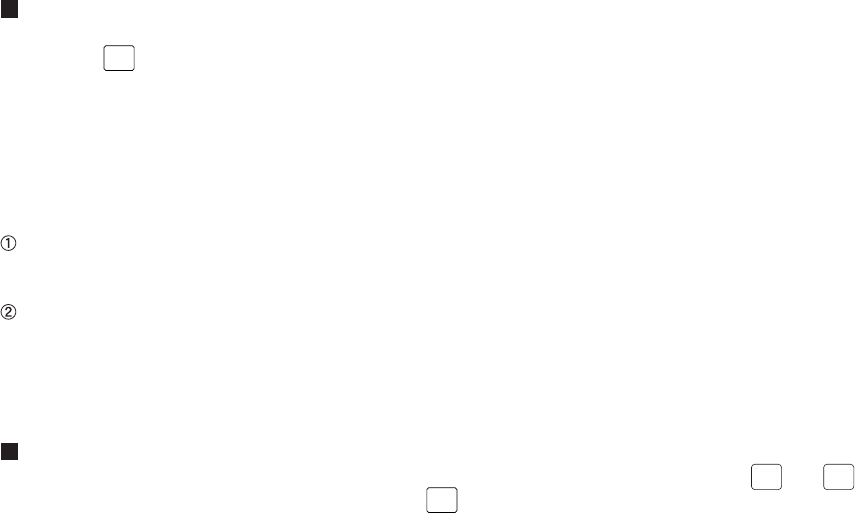
— 55 —
Food stamp tendering
If your customer makes payment (or tendering) by food stamps, obtain the food stamp-eligible subtotal* by
pressing the
FS
TEND
key and make a food stamp tender entry before entering a cash or check tender.
* Note:The food stamp-eligible subtotal depends upon how your POS terminal is programmed about the food
stamp-eligibility of the automatic tax on a sale of items eligible for food stamp payment, or whether your
POS terminal is programmed to allow the automatic tax to be paid with food stamps or not or to exempt
taxation. The example below presupposes that your POS terminal has been programmed to exempt
taxation.
When the amount tendered in food stamps is greater than the food stamp-eligible subtotal: Your POS terminal
shows two amounts of change due in its on the display: the food stamp change due appears at the left on the
display and the cash change due at the right.
When the food stamp tender is smaller than the food stamp-eligible subtotal:
• The remainder may be paid by food stamps, or in cash or check.
However, if your POS terminal is programmed to exempt taxation, it cannot accept an additional food stamp
tender.
Food stamp status shift
Your POS terminal allows you to shift the programmed food-stamp status of each department,
CH
1
thru
CH
9
,
percent key, the UPC or the PLU key by pressing the
FS
SHIFT
key prior to pressing those keys. After the status shift
operation each entry is completed, the programmed food stamp status is resumed.


















