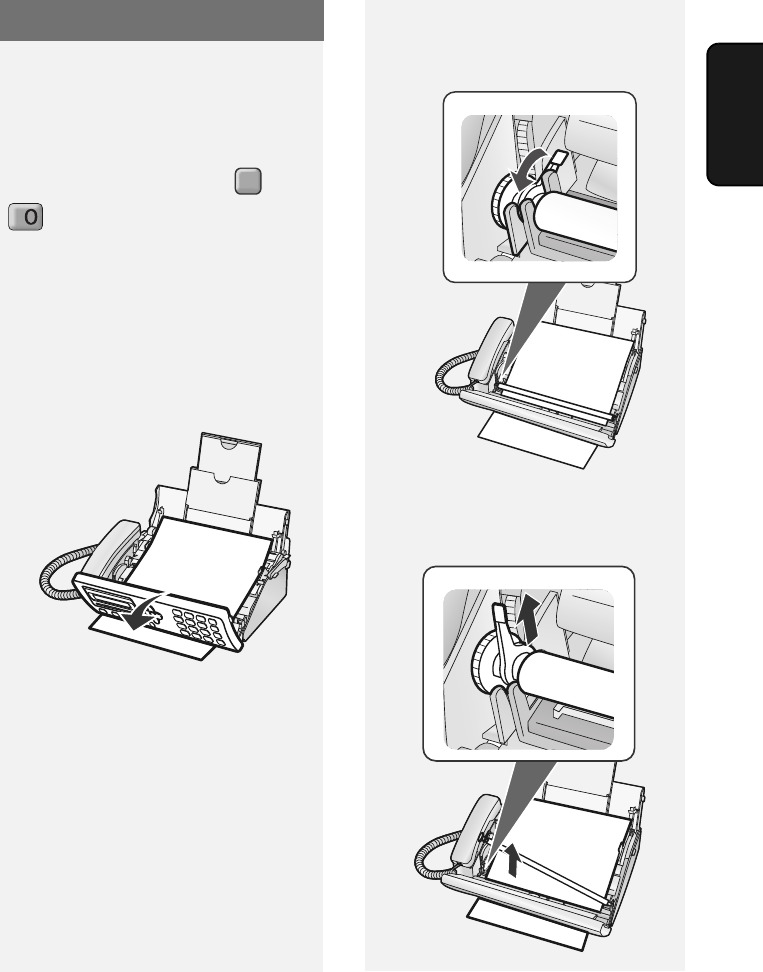
Clearing Paper Jams
57
9. Trouble-
shooting
Clearing a jammed document
If the original document doesn’t feed
properly during transmission or copying,
or [DOCUMENT JAMMED] appears in
the display, first try pressing then
. If the document doesn't feed out,
remove it as explained below.
Important: Do not try to remove a
jammed document without releasing it
as explained below. This may damage
the feeder mechanism.
1 Open the operation panel.
F
Clearing Paper Jams
2 Rotate the lever on the left side of
the roller forward so that it points
straight up
.
3 Pull the left side of the white roller
up out of its holder.
all.book Page 57 Monday, December 3, 2007 2:10 PM


















