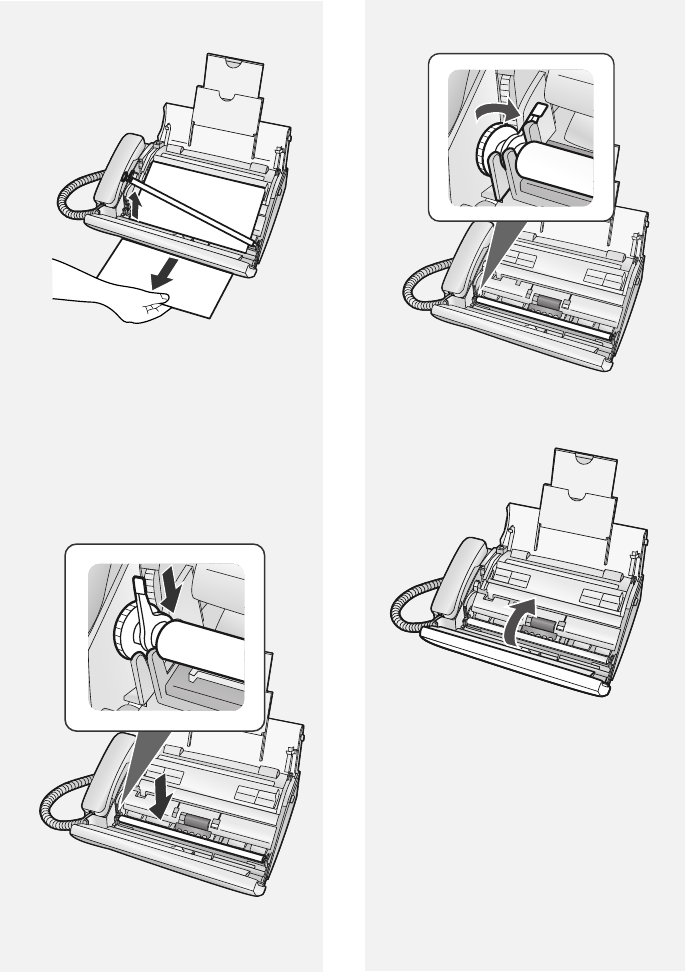
Clearing Paper Jams
58
4 Remove the document.
5 Replace the left end of the white
roller in its holder.
• If the right end of the roller came out
of its holder while you were removing
the document, re-insert the right end
into its holder before replacing the
left end.
6 Rotate the lever back down.
7 Close the operation panel.
all.book Page 58 Monday, December 3, 2007 2:10 PM


















