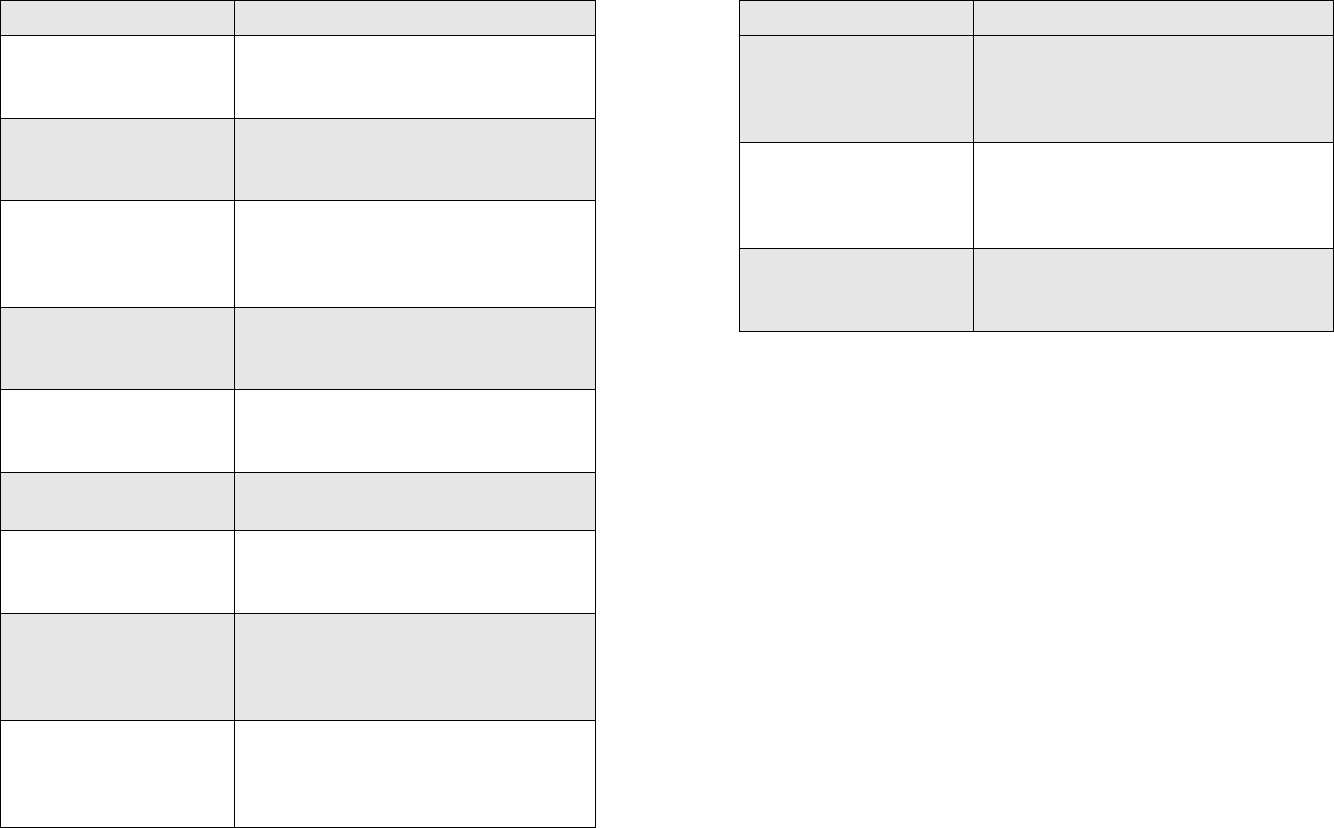
Chapter 3 Advanced Configuration Settings in the Sharp DataFlow 27
Sending Delivery Notifications
A notification message about each transmission can be provided to
the user either as a printout or as an e-mail message.
Setting up print notifications
When you first configured the Sharp_MFP DataFlow, you had the
option to enable printed notifications (see page 13.) If you selected
this option, the Sharp Extension will automatically print a results
page on the same Sharp MFP from which the document was sent.
If you did not enable this option when you first configured the
Sharp Extension, you must do so to enable print notifications.
In addition, the Sharp device must have Port 9100 printing enabled
and you must configure the EDC to print to a Port 9100 printer.
Refer to your Sharp documentation for information on enabling Port
9100 printing.
Generate_Results_Image Converts the HTML results page to a
PNG image for use in notifications. No
configuration necessary.
Generate_PCL Converts the results page to PCL format
for printing. Lets you configure printed
page specifications.
Send_To_Printer Sends the results page to a specified
network folder, print queue, HTTP port,
or FTP site. Lets you select and
configure the destination.
Check_For_Email_Notify Determines if an e-mail notification
should be generated. No configuration
necessary.
Generate_Email_Subject Generates the subject line for e-mail
notifications. No configuration
necessary.
Generate_Email_Body Generates the body of the e-mail
notification. No configuration necessary.
Send_Email Sends the e-mail notification. Lets you
select the SMTP server and configure
several transmission defaults.
Check_For_Parent_Notify Controls the sending of documents to
multiple recipients using RightFax
phonebooks. No configuration
necessary.
Generate_Parent_Notify Controls the sending of documents to
multiple recipients using RightFax
phonebooks. No configuration
necessary.
Table 3a Sharp Extension FlowPoints (Continued)
FlowPoint Name Description
Send_Parent_Notify Controls the sending of documents to
multiple recipients using RightFax
phonebooks. No configuration
necessary.
Monitor_Children Controls the sending of documents to
multiple recipients using RightFax
phonebooks. No configuration
necessary.
End Terminates dataFlow and deletes
temporary files. No configuration
necessary.
Table 3a Sharp Extension FlowPoints (Continued)
FlowPoint Name Description


















