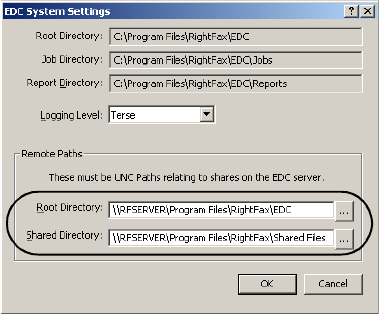
RightFax MFP Module 2.5 Guide for the Sharp Extension 34
1. Run the EDC Monitor and select Tools > Advanced EDC
Configuration to open the Captaris EDC Configuration dialog
box.
2. Click the System button. This opens the EDC System Settings
dialog box.
Figure 3.20 Specifying the remote paths that let you add processes to
remote computers
3. In the Root Directory box, enter the UNC path to the share
name of the RightFax\EDC folder on the computer on which the
External Document Connector is installed (the RightFax server).
Example \\RFSERV\Program Files\RightFax\EDC
4. In the Shared Directory box, enter the UNC path to the share
name of the RightFax\Shared Files folder on the computer on
which the External Document Connector is installed (the
RightFax server).
Example \\RFSERV\Program Files\RightFax\Shared Files
To remove processors
1.
Run the EDC Monitor and select Tools > Services to open the
Services dialog box.
2. Select the service name.
3. Click Stop Service.
4. When the service is stopped, click Remove Service.


















