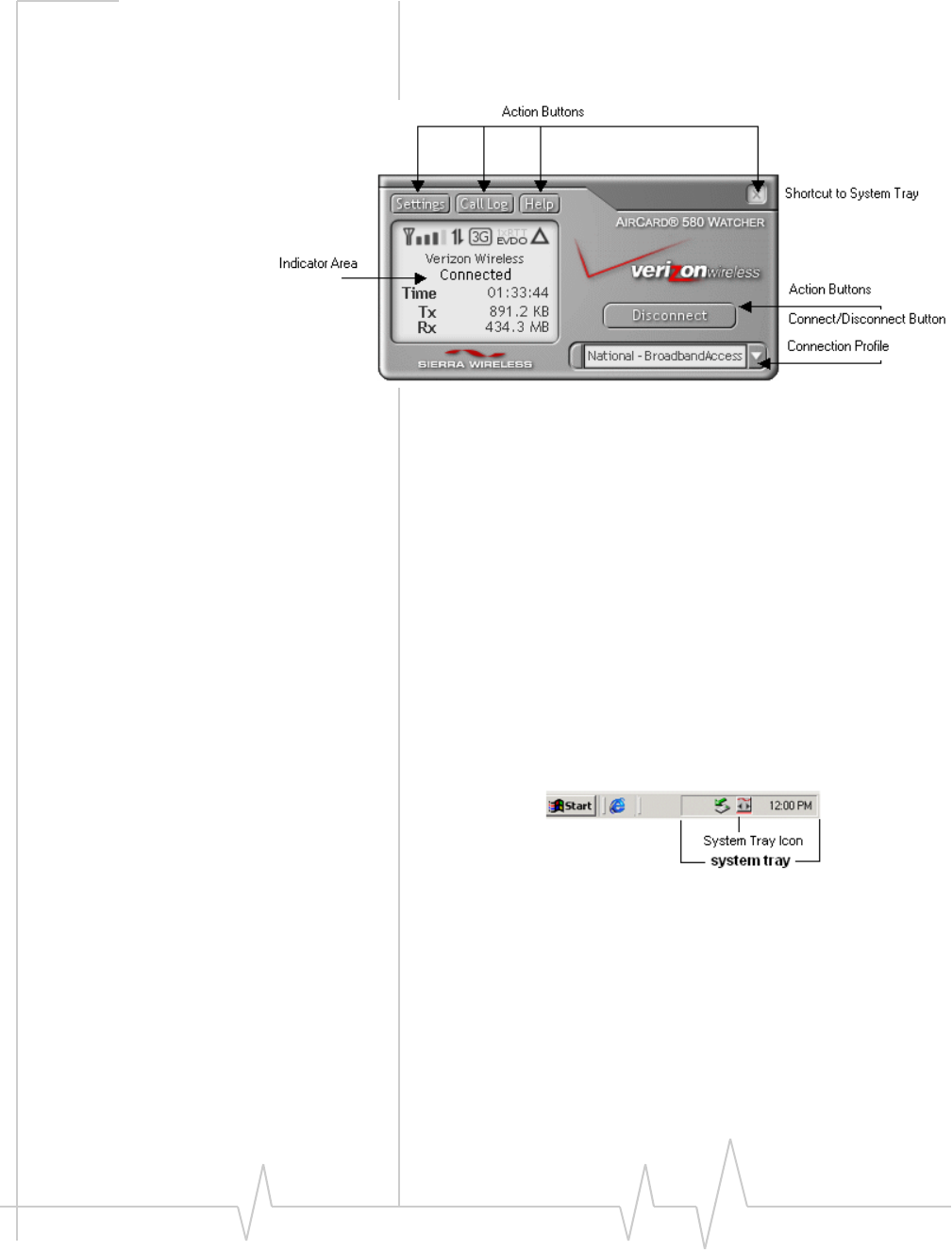
User Guide
20 2130374
Components of the Watcher
window
Figure 4-4: Full Mode view of Watcher
Each time Watcher launches, it launches in Full Mode view. In
Full Mode view all menus, indicators, and buttons are
displayed.
The window contains:
· The indicator area which contains icons showing your
signal strength, coverage, and roaming status.
· Action buttons to connect and disconnect, links to
customization menus, a digital help guide, and a
shortcut that closes Full Mode view and enables System
Tray Mode.
In the alternate view, System Tray Mode, Watcher remains
running in the background but no window is displayed. This
feature provides the option of keeping your desktop clear of
multiple windows.


















