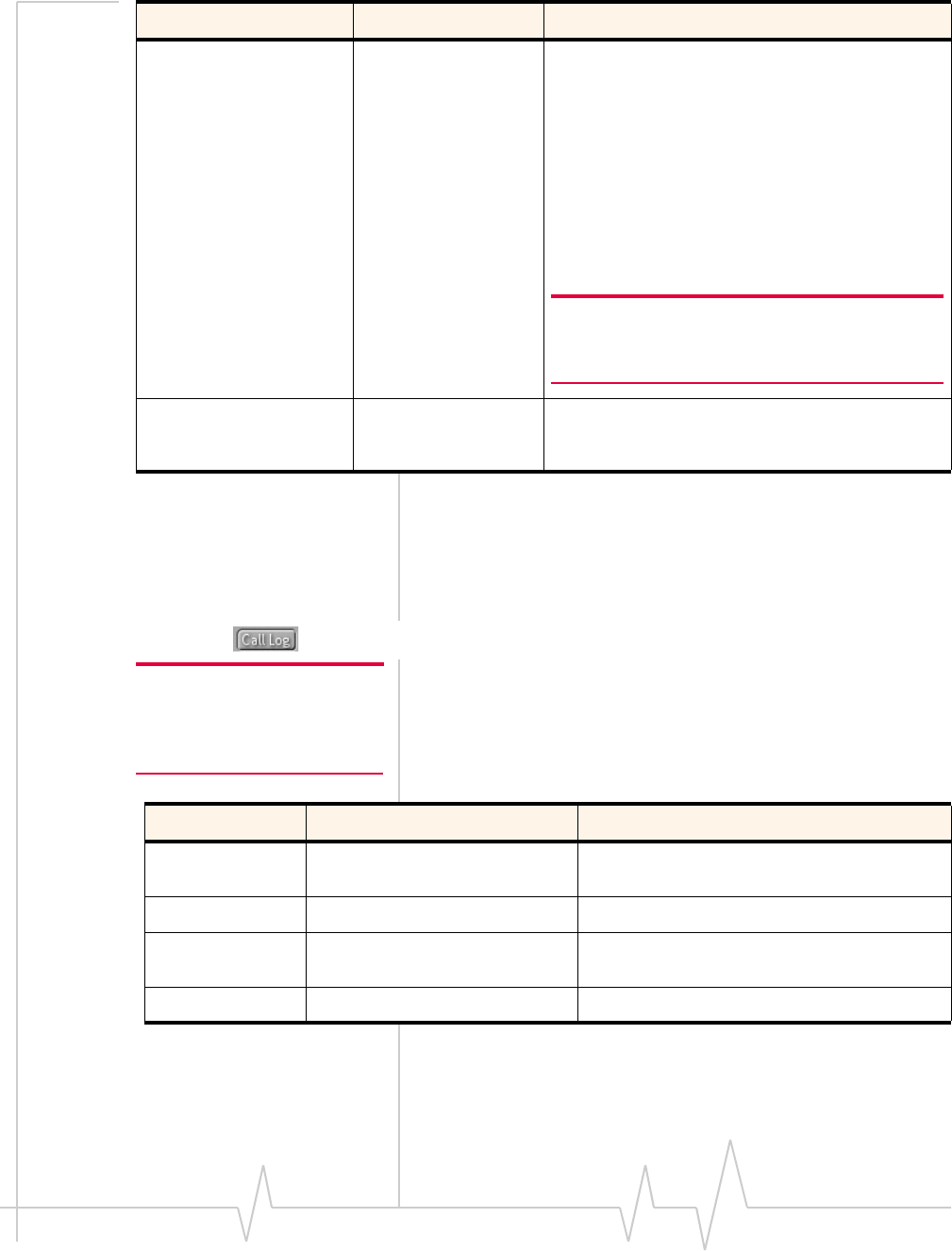
User Guide
26 2130374
About tab
The About Tab lists useful information about your device and
provides direct access to a digital help file.
Call log
Tip: You are able to sort/
organize the view (ascending
and descending by any of the
above columns).
The call log lists a summary of all data calls made. A window
appears displaying the following options:
Table 4-4: Call Log Column Descriptions
Security Lock On
Off (default)
For security purposes, you have the option to lock
the AirCard 580 when not in use. Place a
checkmark in the check box entitled, “Lock Card” to
enable this feature. By enabling this feature, the
AirCard 580 locks, disabling any connection
attempts, even if Watcher is set to "Auto Connect".
Each time you use the AirCard 580, you are asked
to enter a four-digit passcode.
The default lock code is the last four digits of your
Directory Number. To change your code, select
“Change Lock Code” and follow the on-screen
instructions.
Tip: Access the About tab to locate your Directory
Number or contact Verizon Wireless Customer
Service.
Run Activation
Wizard
-- You may manually launch the Activation Wizard from
the general tab. Select “Run Activation Wizard” and
follow the on-screen instructions.
Option Choices Description
Column Header Format Descriptions
Call Type 3G
2G
Indicates the type of call initiated. Click on the
column header to sort by “Call Type”.
Phone Number 15 digits Destination data phone number, if available.
Date and Time YYYY MMM DD
hh:mm am (or pm)
Date and time when the data call was made.
Duration hh:mm:ss OR mm:ss Duration of the data call.


















