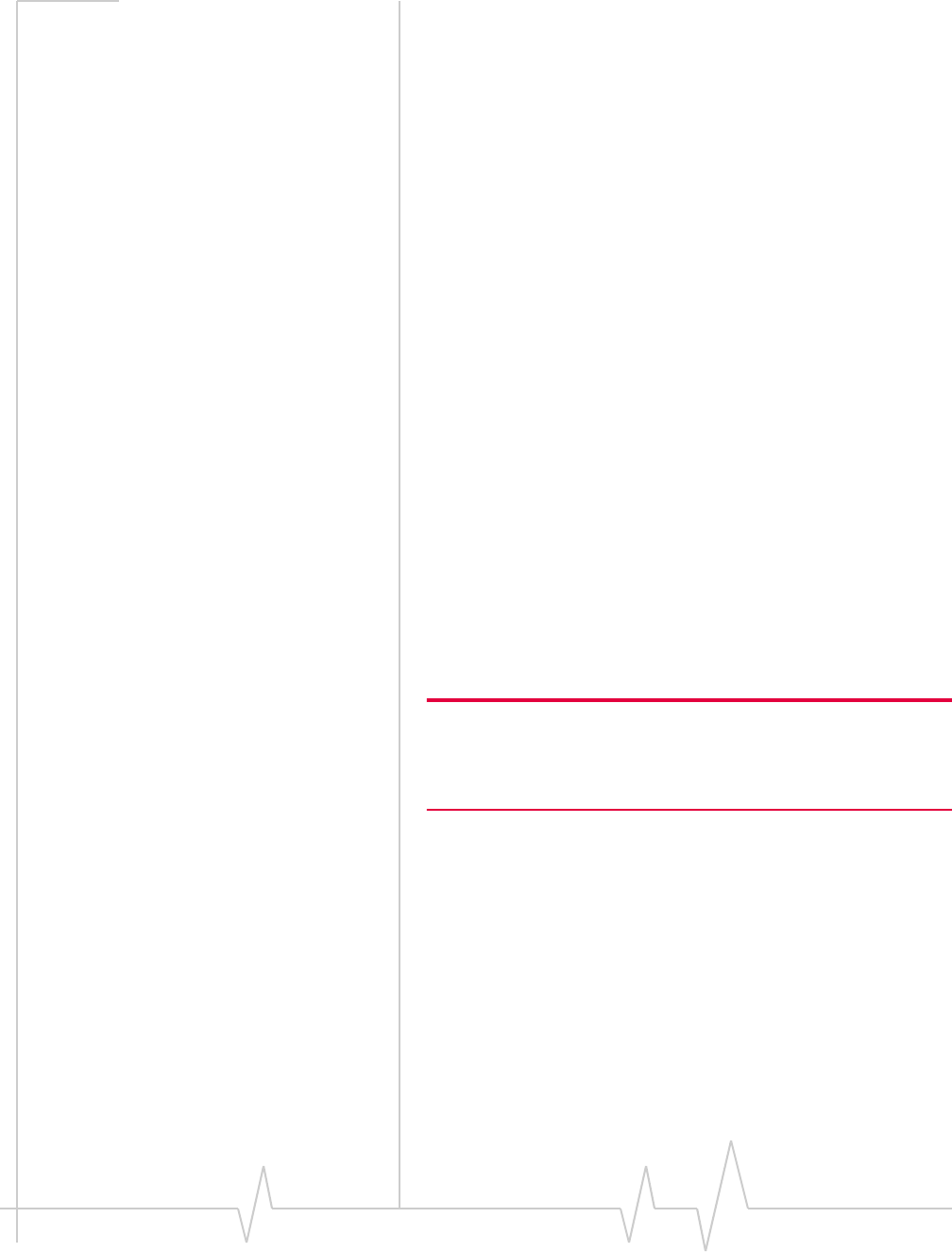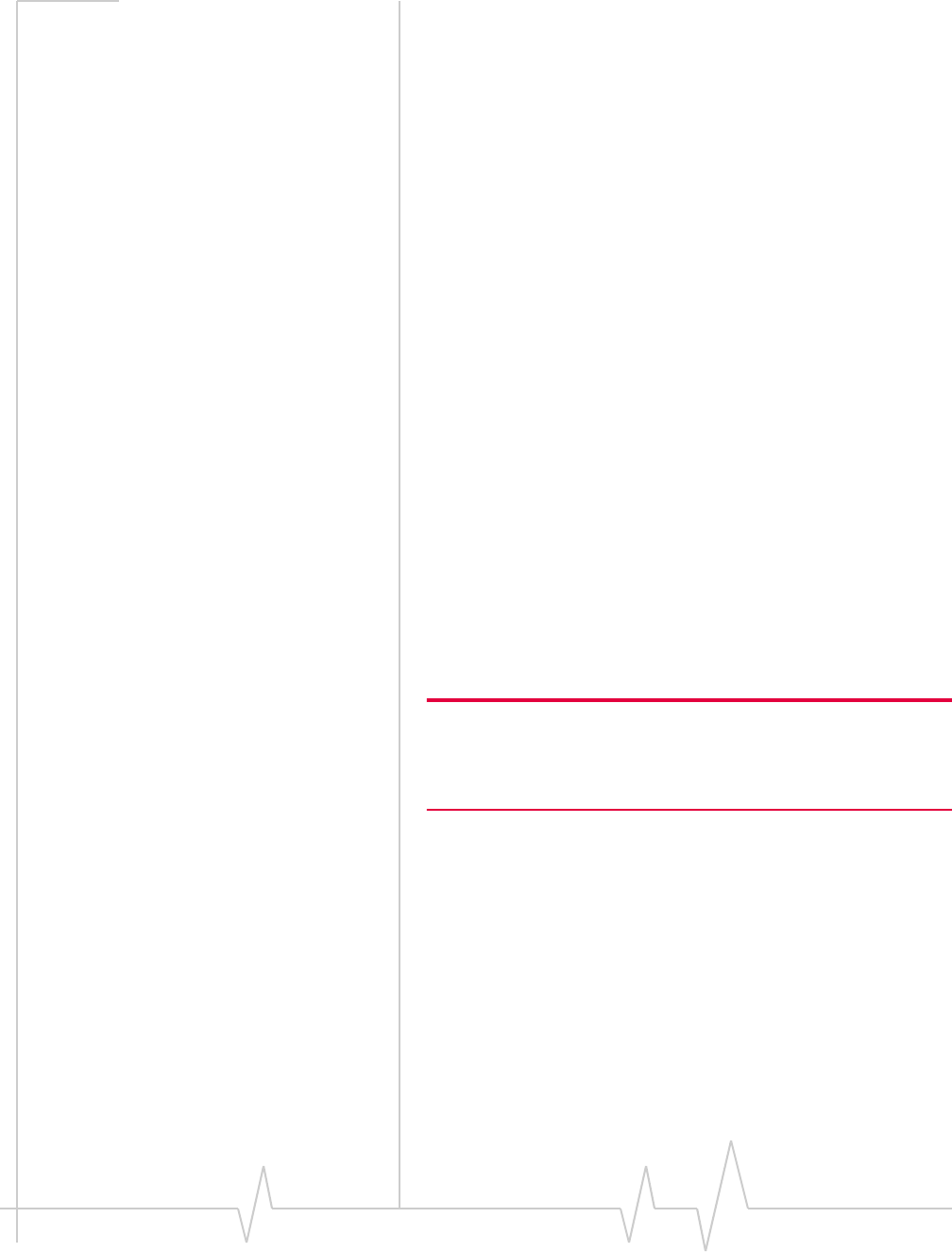
Alert Windows
v3 Mar.11 33
Security lock enabled alert
A connection cannot be made while the security lock feature is
enabled. If a connection attempt is made while the security
lock is on, an alert appears explaining that the card is locked.
You may disable the feature from the
Settings menu.
Security enter lock code
For security purposes, you have the option to lock the
AirCard 580 when not in use. Each time you use the
AirCard 580, you will be asked for a four-digit passcode. The
default lock code is the last four digits of your Directory
number. Access the About tab from the Settings menu or
contact Verizon Wireless Customer Service if you cannot
remember your Directory number. You may change your lock
code by accessing the
Settings menu.
Security incorrect lock code
An alert appears if the security lock code entered is incorrect.
Click
OK to dismiss the dialog and re-enter the correct lock
code.
Software mismatch alert
This alert appears if the Watcher software version you are
installing is older than the modem software. Click
OK to
dismiss the dialog.
Note: You may continue to use the AirCard 580 after closing the alert
window, even with the software mismatch. Please contact your
service provider to check when the latest software upgrades are
available.
Tray mode alert
In order to run Watcher System Tray Mode rather than Full
Mode, you must click the System Tray Icon. When this action
occurs, an alert appears explaining that you have switched
modes. In order to turn off the alert in the future, place a check
mark in the check box next to “
Do not show this Alert in the
future.
”