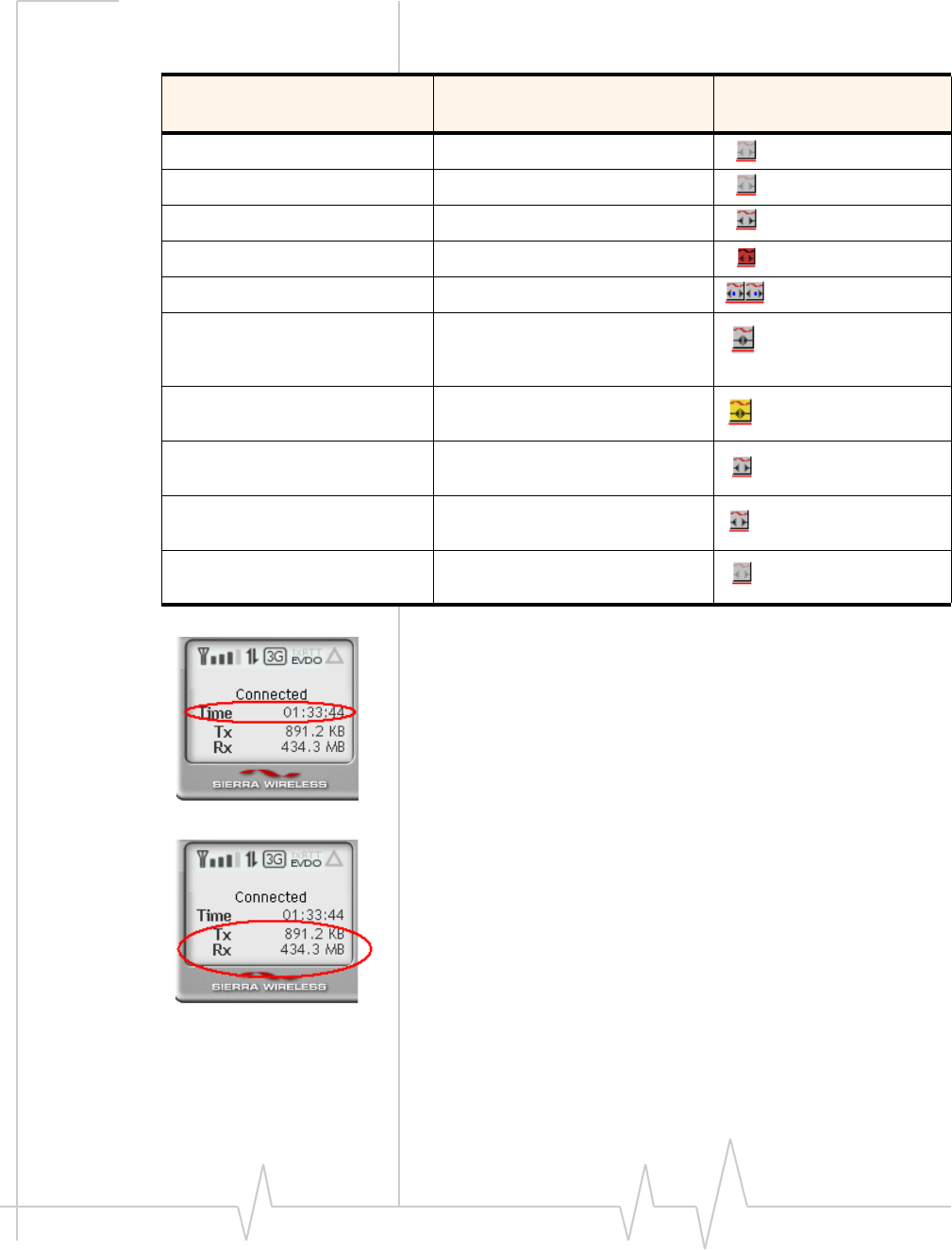
Watcher™ Basics
v3 Mar.11 23
Service status dialog
Table 4-2: Service Status Dialog and Associated Icon
Connection timer
The connection timer displays the duration of the current data
call and begins as soon as a connection is established. The time
format is 00hrs: 00min: 00sec.
Byte counter
The byte counter displays the amount of data transmitted and
received during a session as soon as a connection is estab-
lished. The measurements are listed in kilobytes and
megabytes.
For 0-999 kilobytes, the format is displayed as:
“ XXX kB” (i.e. 7 kb, 68 kB, or 768 kB).
For 1 megabyte and up, the format is displayed as:
“ XXX.X MB” (i.e. 1.0 MB, 3.2 MB, or 132.3 MB).
Service Status Dialog Description Associated System Tray
Icon
Please Insert Card No card is detected
Card is Off AirCard 580 is powered off
Ready Service is available
No Service No service is available
Connecting Attempting to make a connection
Connected 1xEV-DO
or
Connected 1xRTT
A connection is established
(1xEV-DO or 1xRTT - active or
dormant)
Dormant / Connected A connection is established but no
data transfer is in progress
Disconnecting Disconnecting the current call
Call Lost Call is dropped; transient state
returning to Ready
Card is Locked The modem security feature has
been enabled


















