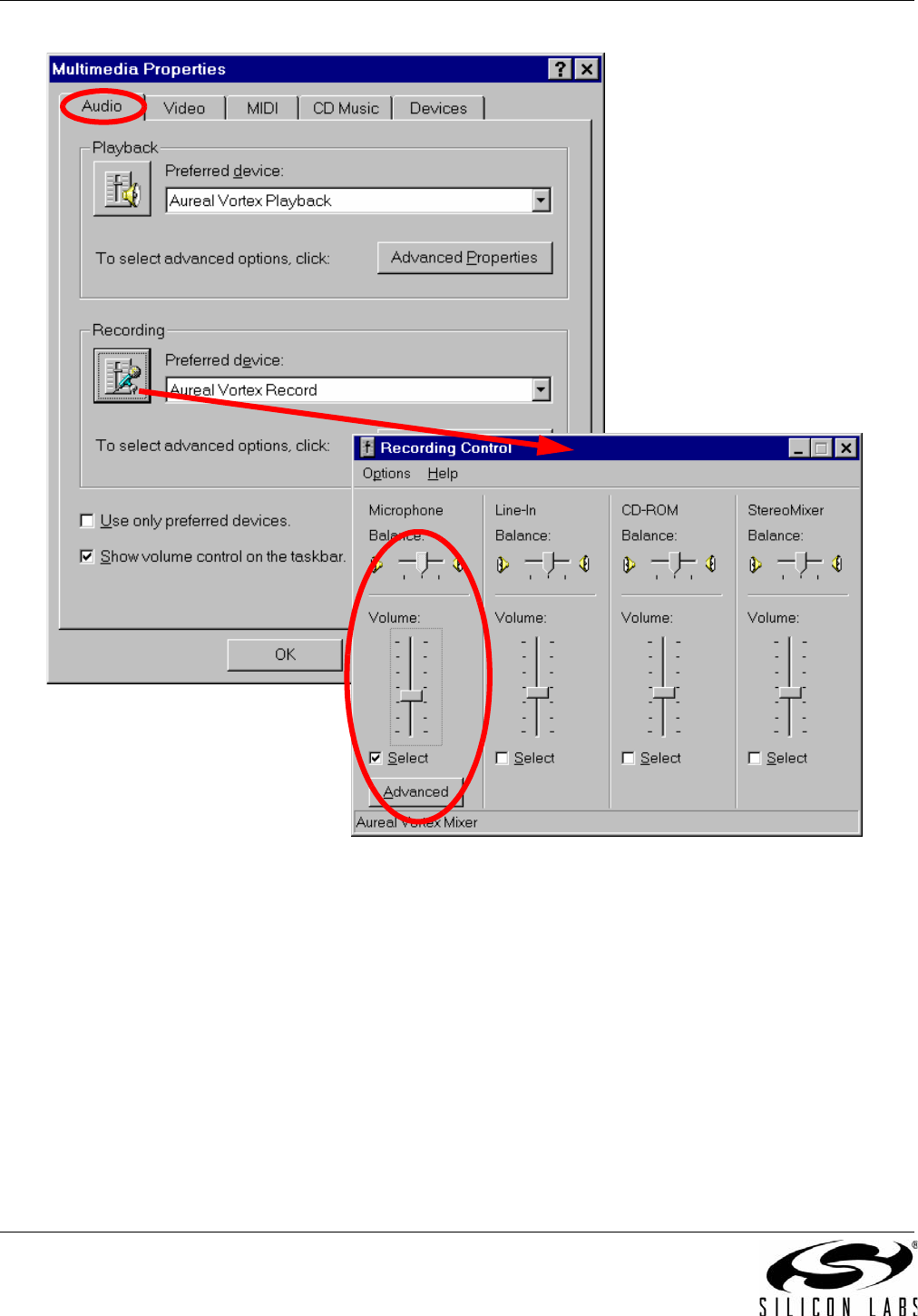
AN93
276 Rev. 1.3
Figure 54. Multimedia Properties
Setting PC Microphone Input for Recording (Windows XP)
Use the following procedure:
1. Select Start->Control Panel->Multimedia Properties to open the Sounds and Audio Devices Properties window.
2. Select the Audio tab and then the Sound Recording volume button to open the Recording Control window.
3. Select Microphone as input, and adjust balance and volume.
4. Select Advanced to open the Advanced Controls for Microphone screen.
5. Deselect the “1 Mic Boost” radio button (Mic. Boost is essentially an AGC mechanism that can spoil the audio
recordings.)


















