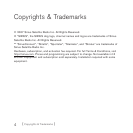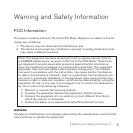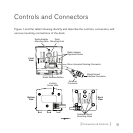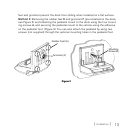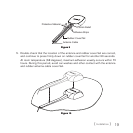[ Installation ]
12
Installation
It is recommended that prior to starting the installation, you read this installation sec-
tion completely and then follow the instructions. In addition, consult the manual of the
headunit to which you will be connecting the dock to determine any required installa-
tion configuration.
Installing the Dock
Selecting a Mounting Location
The SCVDOC1 SiriusConnect Dock can be mounted most anywhere in the vehicle:
the glove box, the center console, under the dash, under a seat, in the trunk, etc.
When you have selected a possible mounting location, test fit the dock with your
SIRIUS radio in the dock to be sure it will fit in the selected location. If you will be
taking the SIRIUS radio with you when you leave your vehicle, be sure there is enough
clearance to remove the radio from the dock. If you intend to leave the SIRIUS radio
permanently attached to the dock, you can mount the dock in a more inaccessible
location.
When considering a mounting location, avoid the following locations:
Any location where the SIRIUS radio could be exposed to moisture
Any location where the SIRIUS radio could be exposed to extreme heat
Selecting the Mounting Method
There are two mounting options available for the dock. The various screws, rubber
feet, and grommet referenced in the mounting methods are identified on page 8.
Method 1: Using the rubber feet E and grommet F (pre-installed on the dock) and
securing the dock to the vehicle with the mounting screw B. (Figure 2) The rubber
•
•