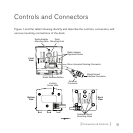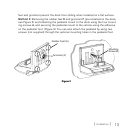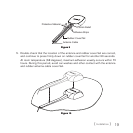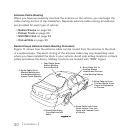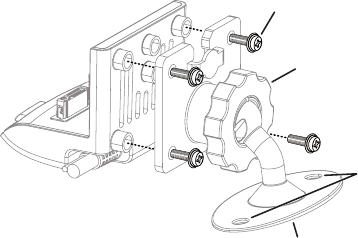
[ Installation ]
14
Mounting
Screws (A)
Pedestal Mount
Optional
Mounting Holes
Adhesive
Attaching the Radio Adapter
When you have mounted the dock, you should attach the radio adapter for your
SIRIUS radio to the dock. (Figure 4) There are three different radio adapters provided
for the SIRIUS radios. One radio adapter is pre-installed on the dock but may need to
be removed and replaced with the adapter for your particular SIRIUS radio. The differ-
ent radio adapters are identified on page 7 and you should consult the compatibility
chart on page 8 to identify the adapter for your SIRIUS radio.
Attach the radio adapter for your radio using the radio adapter mounting screw D
(shown on page 8). When the radio adapter is properly fitted, the tabs on the rear of
the adapter will align with the corresponding alignment holes on the dock. (Refer to
Figure 1 on page 9 for the location of the alignment holes).
Figure 3Figure 3