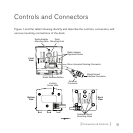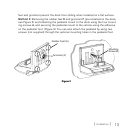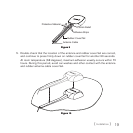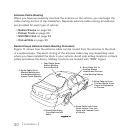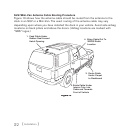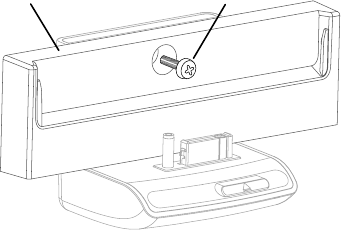
[ Installation ]
15
Radio Adapter
Mounting Screw (D)Radio Adapter
When the radio adapter has been attached to the dock, you can place your SIRIUS
radio into the dock.
Installing the Locking Screw
If you will be permanently installing your SIRIUS radio in the dock, you can install the
locking screw to prevent the SIRIUS radio from being removed from the dock. Install
the locking screw C (shown on page 8) into the locking screw hole in the bottom of
the dock. The location of the locking screw hole is shown in Figure 1 on page 9.
Connecting the Dock to the Headunit
The SCVDOC1 SiriusConnect Vehicle Docking Kit is designed to work with any
Sirius-Ready or SAT Radio Ready headunit. Some headunits will require the use of a
SiriusConnect Interface Adapter. Please consult your headunit manufacturer for more
details concerning compatibility and interface availability. The SCVDOC1 can also be
integrated into select factory audio systems. Please consult your retailer for interface
Figure 4Figure 4