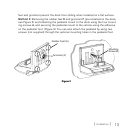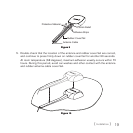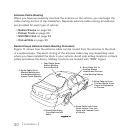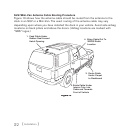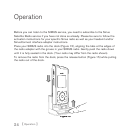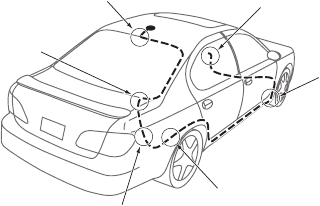
[ Installation ]
20
Antenna Cable Routing
When you have successfully mounted the antenna on the vehicle, you can begin the
cable routing portion of the installation. Separate antenna cable routing procedures
are provided for each type of vehicle:
Sedan/Coupe on page 23
Pickup Truck on page 23
SUV/Mini-Van on page 23
Convertible on page 23
Sedan/Coupe Antenna Cable Routing Procedure
Figure 11 shows how the antenna cable can be routed from the antenna to the dock
in a sedan/coupe. The exact routing of the antenna cable may vary depending upon
where you have installed the dock in your vehicle. Avoid side airbag locations on back
pillars and above the doors. (Airbag locations are marked with “SRS” logos.)
1. Feed Cable Under
Rubber Molding
Around Window
4. Route Cable from Trunk
Under Interior Trim, into
Cabin and Towards Front
of Vehicle
6. Bring Cable Out To
Docking Station
Location and Connect
to the Docking Station
5. Bring Cabe out from
Trim and Route Under
Carpet to Dashboard
or Console
2. Route Cable Out of
Window Molding and
Into Weatherstripping
Around Trunk Opening
3. Route Cable Along
Trunk Wall and Into
Cabin
•
•
•
•
Figure 11Figure 11