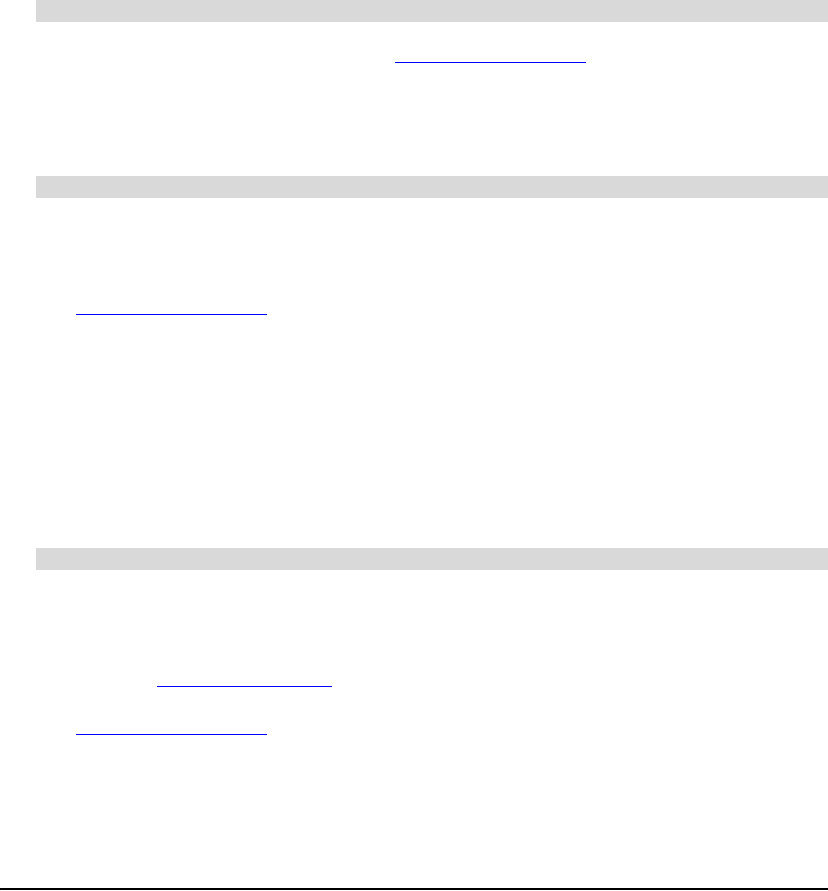
99-00964-20 A0 Troubleshooting Your Interactive Whiteboard System 33
Fan Failure
If the Fan Failure indicator message appears and your projector turns off during use, one of the following issues
is occurring:
• One of the fans has failed.
•
Your projector is overheating internally.
Disconnect the power cable and then cont
act your authorized SMART reseller.
Color Wheel Failure
If the Color Wheel Failure error message appears, and your projector
turns off during use, your projector has an
internal problem.
To resolve the Color Wheel Failure error
1. Disconnect the power cable.
2. Connect the power cable.
3. If the previous steps don’t resolve the issue, disconnect the power cable, and then contact your
authorized SMART reseller
.
Lamp Failure
If the Lamp Failure indicator message appears and the lamp turns off during use or won’t turn on,
one of the following issues is occu
rring:
• Your lamp over-heated (the lamp can overheat due to a blocked air intake or exhaustor).
• The lamp temperature is too high.
• You need a new lamp because the lamp has reached the end of its life.
• Your projector has an internal problem.
1. Disconnect the power cable.
2. Connect the power cable.
3. If the previous steps don’t resolve the issue, the lamp might be at the end of its life. See pages 47 to 56
or go to the SMART Support website
for more information.
4. If your projector still doesn’t turn on, disconnect the power cable, and then contact your
authorized SMART reseller
.
To resolve your Fan Failure error
To resolve your Lamp Failure error


















