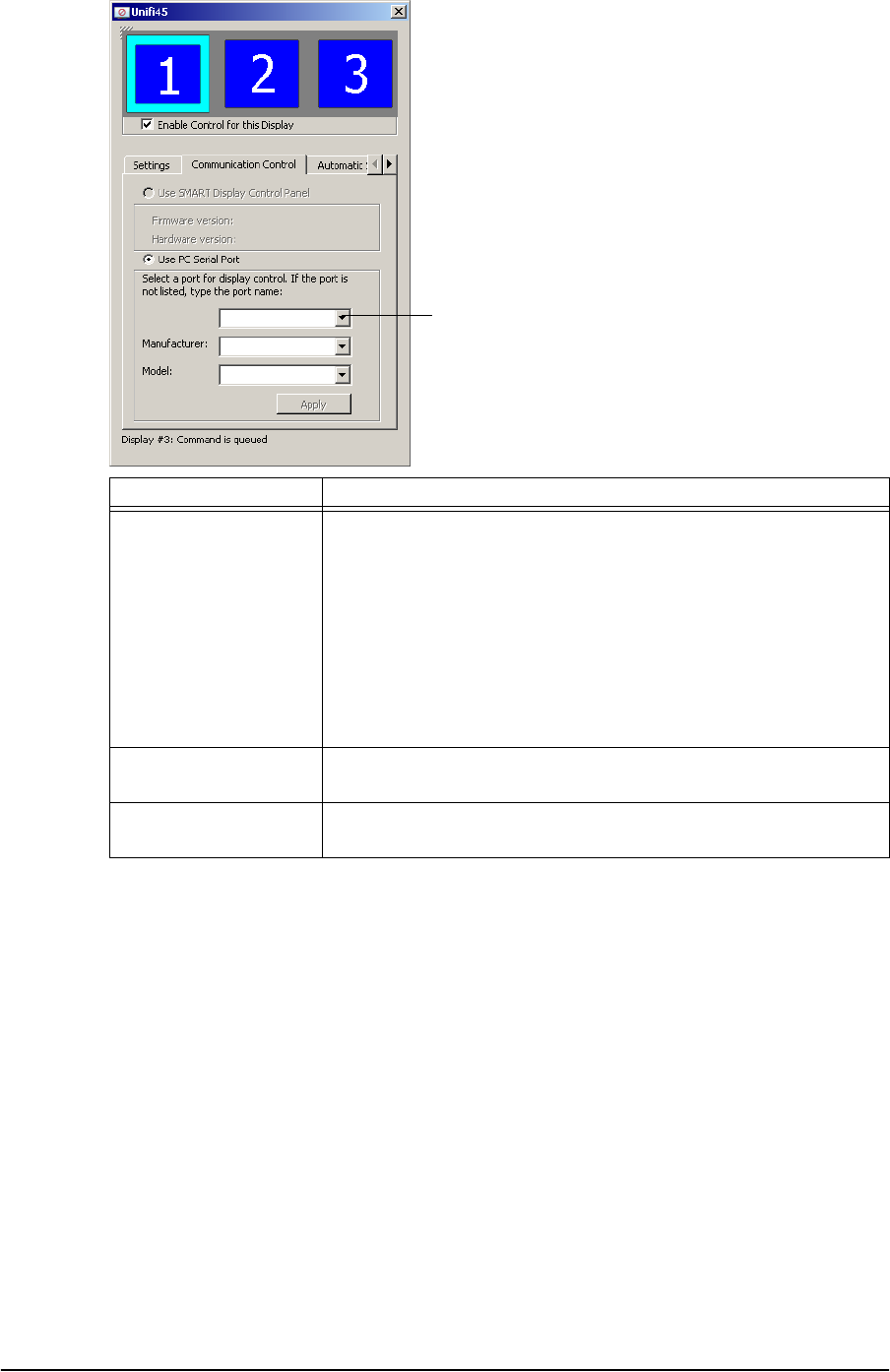
10 Configuring the SMART Hub PE260 99-00898-20 REV B0
4. Press the Communication Control tab, and then enter the appropriate information.
Control Action
Port Select the COM port for the projector or display.
NOTE: Use the correct COM port for the RS-232 cable that
connects your SMART Hub to the projector or display:
• Projector or display: 1 COM port: 1 RS-232 cable: A
• Projector or display: 2 COM port: 2 RS-232 cable: B
• Projector or display: 3 COM port: 3 RS-232 cable: C
• Projector or display: 4 COM port: 4 RS-232 cable: D
Manufacturer Select the manufacturer of the projector or display (for example,
SMART).
Model Select the model of the projector or display (for example,
Unifi45).
Port List


















