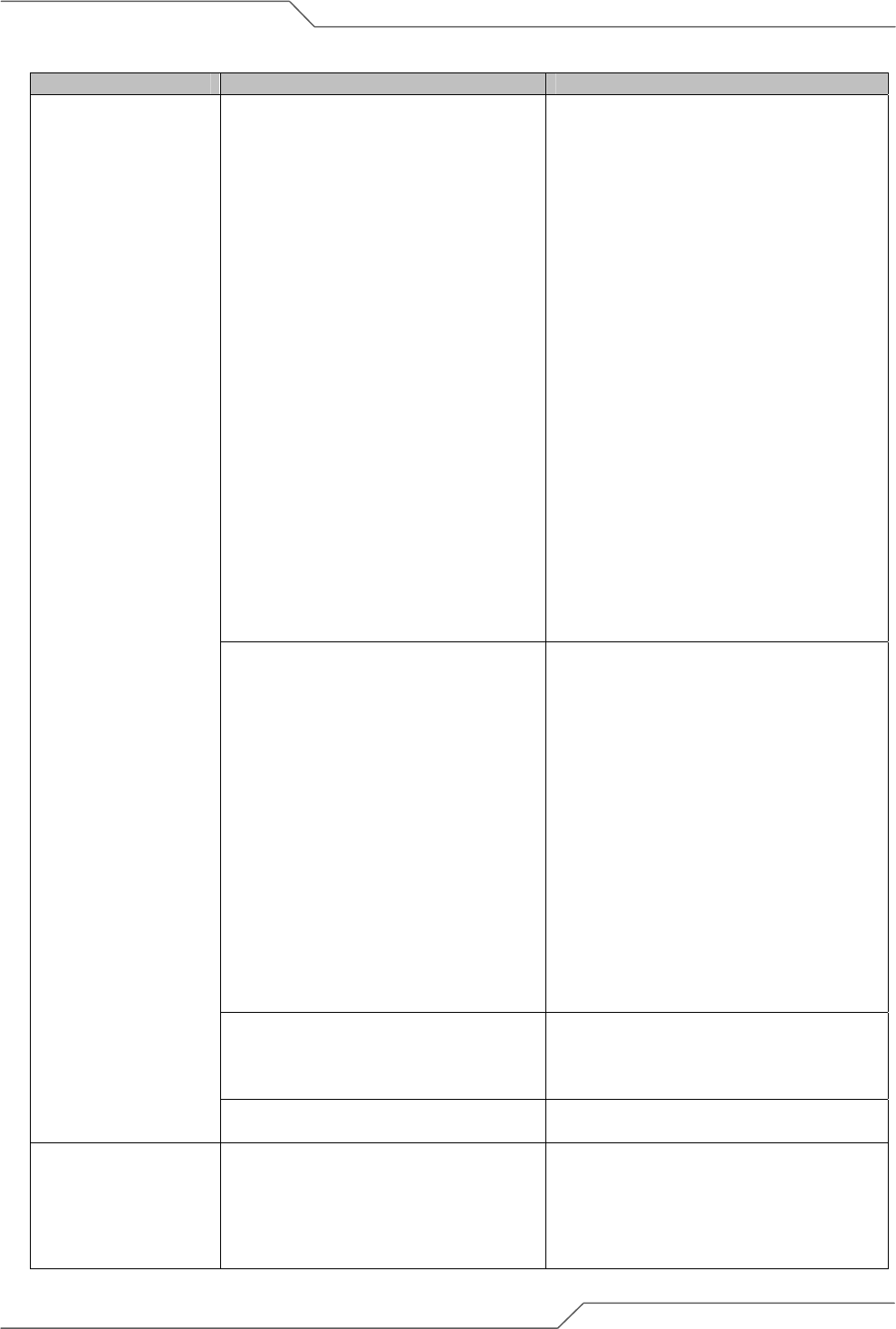
Page 18 of 80
intelligent wireless platform
airHaul™ Nexus User Guide
Menu Item Menu Sub-items Description
System Configuration
Radio Firmware Version:
Shows firmware’s current radio
version
Reset to Defaults:
Resets the device with factory
defaults
Ethernet MTU Size:
Allows user to set the Ethernet
MTU size for different applications.
Syslog server IP Address
Allows user to set the Syslog server
IP and log level.
SNMP Trap server IP Address
Allows user to set the SNMP Trap
server IP for SNMP trap forwarding.
LED Control
Allows user to turn on/off LED
control.
Operational mode
Set the Radio Operational mode
Profile Manager
Save Profile
Allows user to define and save up
to three device operating profiles for
easy device management.
The installation profile is always
available.
Operating Profile
Allows user to load the profile from
saved profiles and shows last
loaded profile
Profile Calendar
Allows user to plan and manage the
use of different profiles at different
times efficiently.
Link Test Allows user to do a throughput test and
ping test. These tools could be very
helpful during the installation phase.
Tools
Link Budget Planning Calculator
Allows user to calculate the Link
Budget.
Tools
Antenna alignment Shows the link status, link quality,
RSSI.
This menu item is available when
airHaul is configured in Remote Bridge
mode or Remote Router mode


















