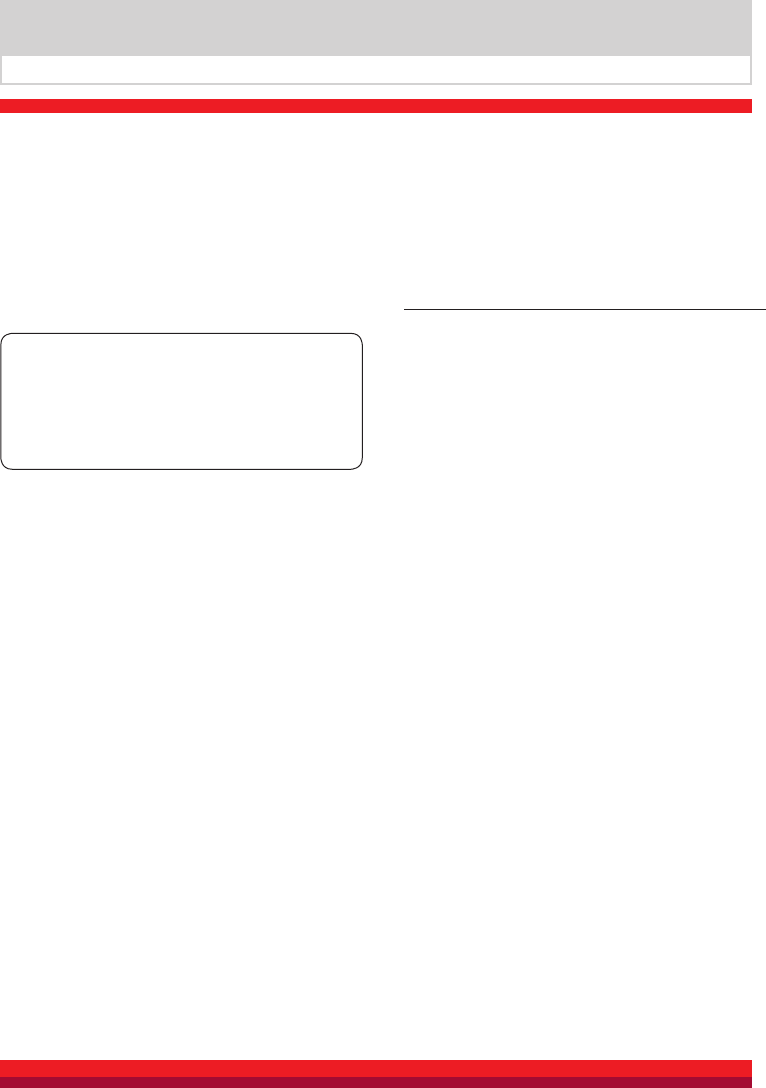
23
Default print templates, factory setting
The print-command keys can be assigned using the
print templates in the service software. In the fac-
tory setting, the print template below is already
stored and assigned. In other words, it can be prin-
ted out. This default print template is an example
showing what parameters are available.
Date 01.09.08
Time 09:13:28
Scale no. 02
Gross W 0.154 kg
Tare T 0.015 kg
Print-command conditions
The print templates are assigned to print-command
conditions using the service software.
The following conditions can be assigned to
print templates:
• Print key (ENTER)
• Automatic print/data record once immediately
• Automatic print/data record once after weight
change at standstill
• Automatic print/data record after weight
change at standstill
• Automatic print/data record after weight
change at standstill above the empty message
• Automatic print/data record after weight change
at standstill above the empty message if the
active empty message was previously active.
• Continuous transmission
• ENTER/Accept key when ORG A is entered
• ENTER/Accept key when ORG B is entered
• ENTER/Accept key when ORG C is entered
■ Programming the F key
The F key is programmable to call up various func-
tions. It assumes different functions depending on
how it is assigned. The current function is selected
in Setting mode.
Access Setting mode by first pressing ENTER and
then the F key simultaneously.
In Setting mode you will find the F key program-
ming options under Program Settings > Weighing +
Taring > F key.
Select the required function by pressing the F or
the TARE key and confirm by pressing ENTER.
The following functions are available:
Provisional tare
Dialysis function
Hold mode
Second unit
BMI function
Exit Setting mode by pressing the ORG key.
• ENTER/Accept key when ORG D is entered
• Key combination INFO, F and ENTER
(dependent on settings)
• ENTER/Accept key for manual input
• Print alibi memory


















