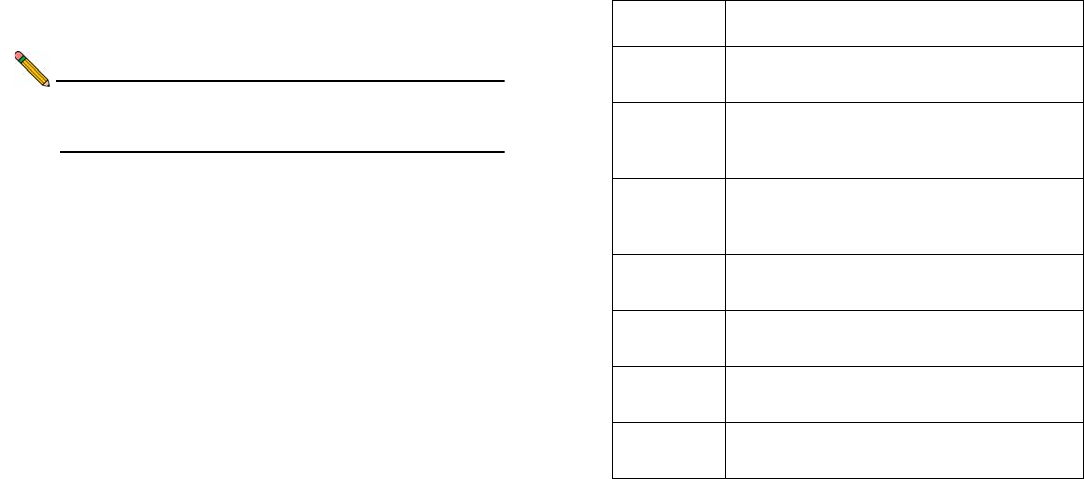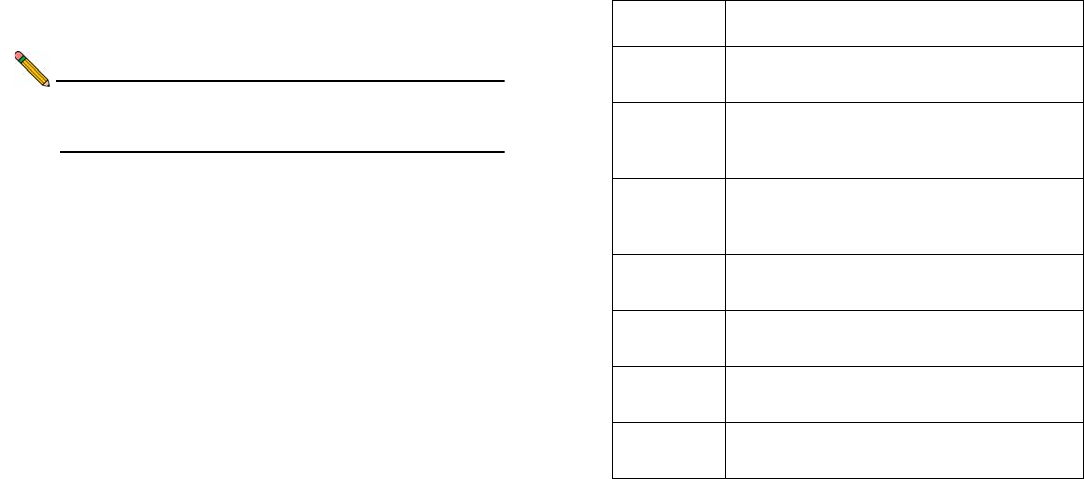
SonicWALL CDP 6080 / 6080B Getting Started Guide Page 19
Configuring Mail Settings
Mail settings are required for the administrator to receive email
alerts. The Alerts tab already contains default alert settings.
Note: You must complete the network configuration of the
appliance and physically connect it to your local area
network to allow mail settings to work properly.
1. Log in to a management computer that is connected to a
network device on your local network.
2. Point your browser to the static IP address of the
SonicWALL CDP appliance. The CDP login screen
displays.
3. Log in as admin, using the configured administrator
password.
4. On the System > Settings page, click the Mail tab.
5. Complete the fields as described in the table below:
6. Click Apply.
7. Click Send Test Email to send a test email to the
configured Recipient Email Address.
Field Description
Server Type in the name or IP address of the mail
server; for example, mail.company.com.
Recipient
Email
Address
Type in the email address of the administrator
for the SonicWALL CDP appliance.
From Email
Address
Type in the email address to use as the sender
when alert emails are sent to the administrator;
for example, appliance_name@company.com.
From Email
Domain
Type in the domain used by the sender; for
example, localdomain or a regional domain.
Username Type in a user name for the From Email
Address, if required by your mail server.
Password Type in a password for the From Email
Address, if required by your mail server.
Verify
Password
Re-enter the password.