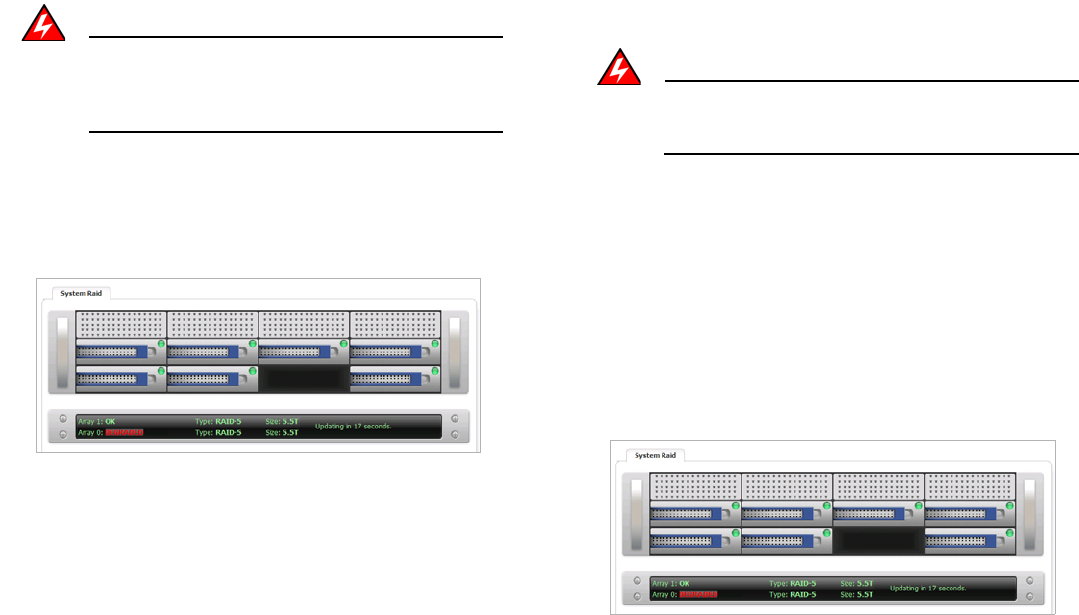
Page 48 Replacing a Single Hard Drive
Warning: Be careful to remove only the defective drive from
the drive array while the appliance is powered on.
Removing more than one drive from an active
array will cause loss of data.
4. Grasp the drive handle and pull the drive straight out to
remove it from the slot.
On the System > RAID page, the removed drive is
indicated by an empty, black slot in the drive array. A status
of DEGRADED is still displayed for the array.
Inserting the Replacement Drive into the SonicWALL CDP
Appliance
Warning: Do not insert anything other than the SonicWALL
approved hard drive into the SonicWALL CDP
appliance.
To view the hard drive array and insert the replacement drive
into the SonicWALL CDP appliance, perform the following
steps:
1. Remove the hard drive and the drive number stickers from
the replacement drive shipping carton.
2. Depending on which drive you are replacing, apply the
appropriate sticker to the drive handle. While holding the
drive with the label side up, place the sticker near the edge
of the handle next to the square button.
3. In the Web management interface, navigate to the
System > RAID page.


















