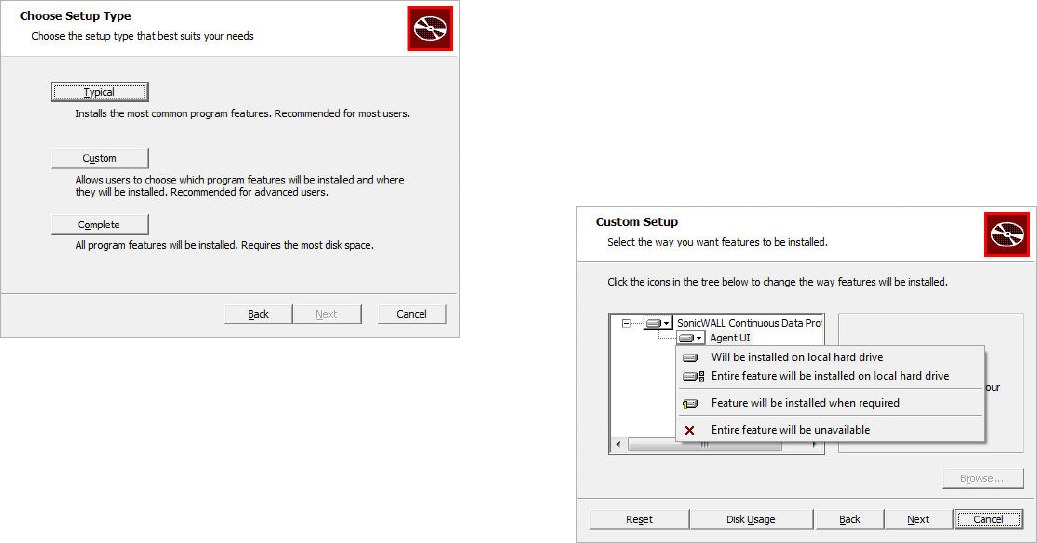
Page 24 Downloading and Installing SonicWALL CDP Agent Software
5. In the Choose Setup Type screen, select either Typical,
Custom or Complete, and then click Next.
Typical installation installs the most common program
features, including the Agent User Interface and Agent
Service. A Typical installation uses less disk space than a
Complete installation. The Local Archive Manager is not
installed with a Typical installation.
Complete installation will install all the program features.
To include the Local Archive Manager in the installation,
select Complete.
Custom installation allows you to select which program
features you want installed. This installation option is
recommended for advanced users.


















