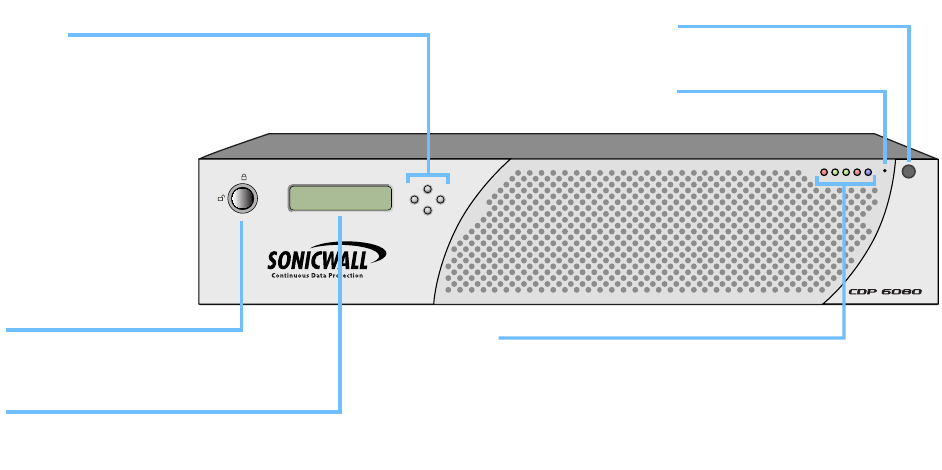
SonicWALL CDP 6080 / 6080B Getting Started Guide Page 3
Overview of the SonicWALL CDP Appliance
Front Panel
• Pressing the reset button for several seconds will result in a reboot of the SonicWALL CDP appliance.
• Do not plug devices into any ports (other than those indicated) unless explicitly instructed to do so by a SonicWALL technical
support representative; doing so may void your warranty.
LED Indicators
Reset Button
Reboots the SonicWALL CDP appliance
Power Switch
Allows the SonicWALL CDP appliance
to be powered on or off
LCD Display
Provides access to basic system
information, settings, and features using
the D-Pad controls
Front Bezel Release
Allows access to drive bays under the
front bezel for addition/replacement of
hard disks (requires use of included key)
D-Pad Controls
Provides up, left, right, and down buttons to
navigate the LCD menu:
Up/Down: Navigate lists
Left: Cancel changes / return to previous
Right: Accept changes
Provides the following system status indications:
ALARM: Thermal or other alert condition*
ETH0/ETH1: Ethernet link (solid), activity (blinking)
HDD: Hard disk activity (blinking)
PWR: The appliance is powered (on/off)
*For a full list of alerts, refer to the SonicWALL LED Alerts technote document


















