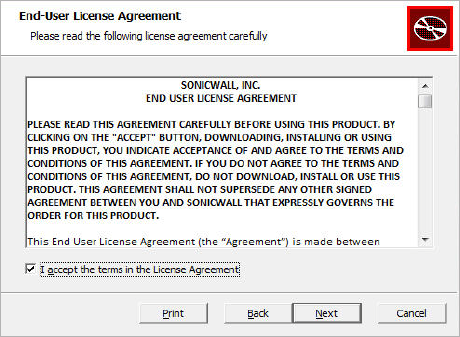
SonicWALL CDP 6080 / 6080B Getting Started Guide Page 23
5. Locate the CDP Agent Software link for your agent
machine (Windows/Mac/Linux) under Description in the
Available Software section of the page.
6. Depending on your browser, either click or right-click on the
desired Agent software link, and follow the prompts to save
the installer to a location on your computer.
Installing the SonicWALL CDP Agent Software
1. Navigate to the folder where you downloaded the installer.
2. Double-click the CDPSetup.exe file to begin the installation
process.
If you are running Windows or using a third-party firewall,
you may receive a warning during installation of the
SonicWALL CDP Agent software. For more information on
configuring your firewall to work with the SonicWALL CDP
appliance, refer to the SonicWALL CDP Agent User’s
Guide.
3. Click Next in the Welcome screen.
4. In the End-User License Agreement screen, select the I
accept the terms in the license agreement checkbox,
and click Next to continue.


















