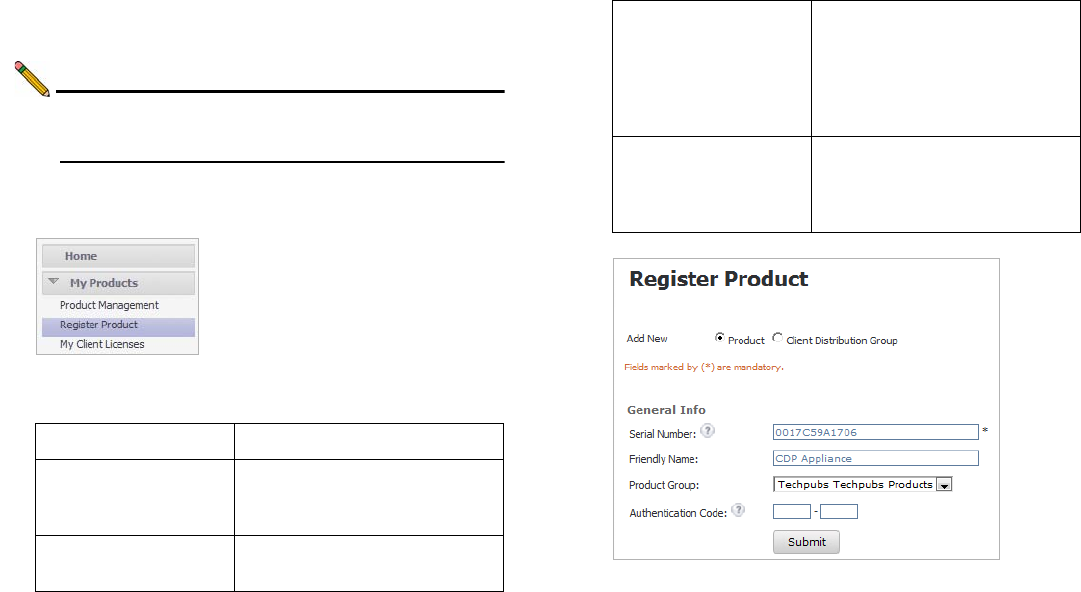
SonicWALL CDP 6080 / 6080B Getting Started Guide Page 9
2. Enter your MySonicWALL account credentials in the
Username and Password fields and then click the Submit
button.
Note: You need a MySonicWALL account to register the
SonicWALL CDP 6080. You can create one by clicking
the Register Now link.
3. On the MySonicWALL page, click My Products in the
navigation bar. Then, select Register Product.
4. Complete the fields as described in the table below:
Field Description
Serial Number Enter the serial number, found on
the bottom of your SonicWALL
CDP appliance.
Friendly Name Enter a descriptive name for your
SonicWALL CDP appliance.
Product Group Select a product group from the
drop-down menu. This product
group is a logical collection of
SonicWALL products that are
managed by a user group, defined
on MySonicWALL.
Authentication Code Enter your authentication code,
found on the bottom of your
SonicWALL CDP appliance (just
below the serial number).


















