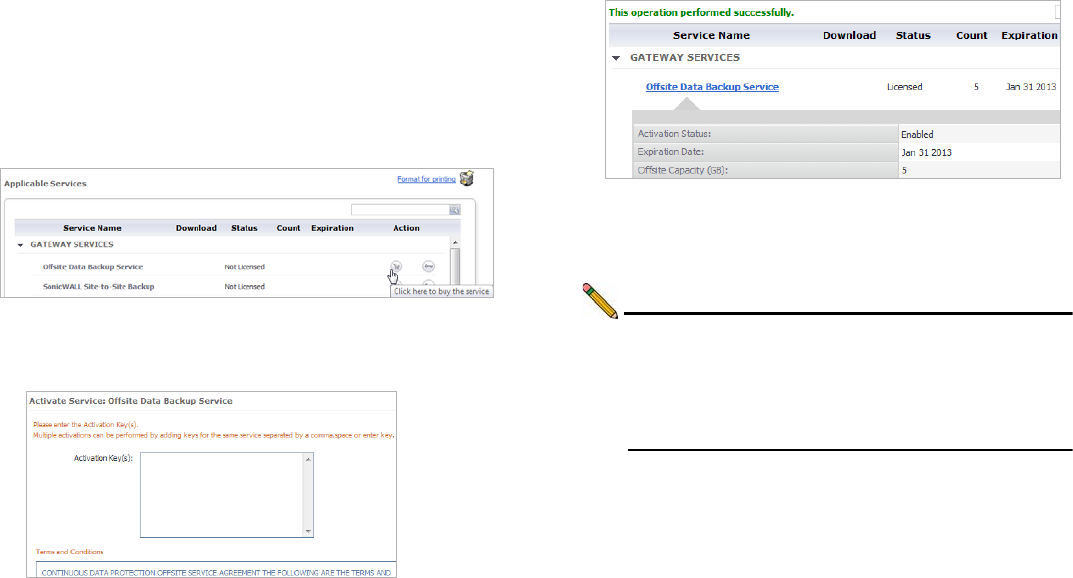
SonicWALL CDP 6080 / 6080B Getting Started Guide Page 11
Activating Offsite Data Backup Service
The SonicWALL CDP Offsite Data Backup Service is an
optional offsite backup and recovery solution. Perform the
following steps to activate your Offsite Data Backup Service:
1. On the Service Management page in MySonicWALL, scroll
down to Applicable Services. If you do not have an Offsite
Data Backup Service activation key, click the Buy icon or
contact your SonicWALL vendor.
If you have a license key, click the Key icon.
2. Type your key into the Activation Key field, select the I
have read and agreed to all of the terms and conditions
mentioned above checkbox, and then click Submit.
The activation status displays with the expiration date and
offsite capacity.
3. To activate the SonicWALL Site-to-Site Backup service,
click the Buy or Key icon.
4. To enter an existing license key, use the same method as
described above for the Offsite Data Backup Service.
Note: Bare Metal Recovery and other services can also be
activated on the Service Management page. For
information about using Bare Metal Recovery, refer to
the SonicWALL Bare Metal Recovery Administrator’s
Guide, available on MySonicWALL or at:
http://www.sonicwall.com/us/Support.html


















