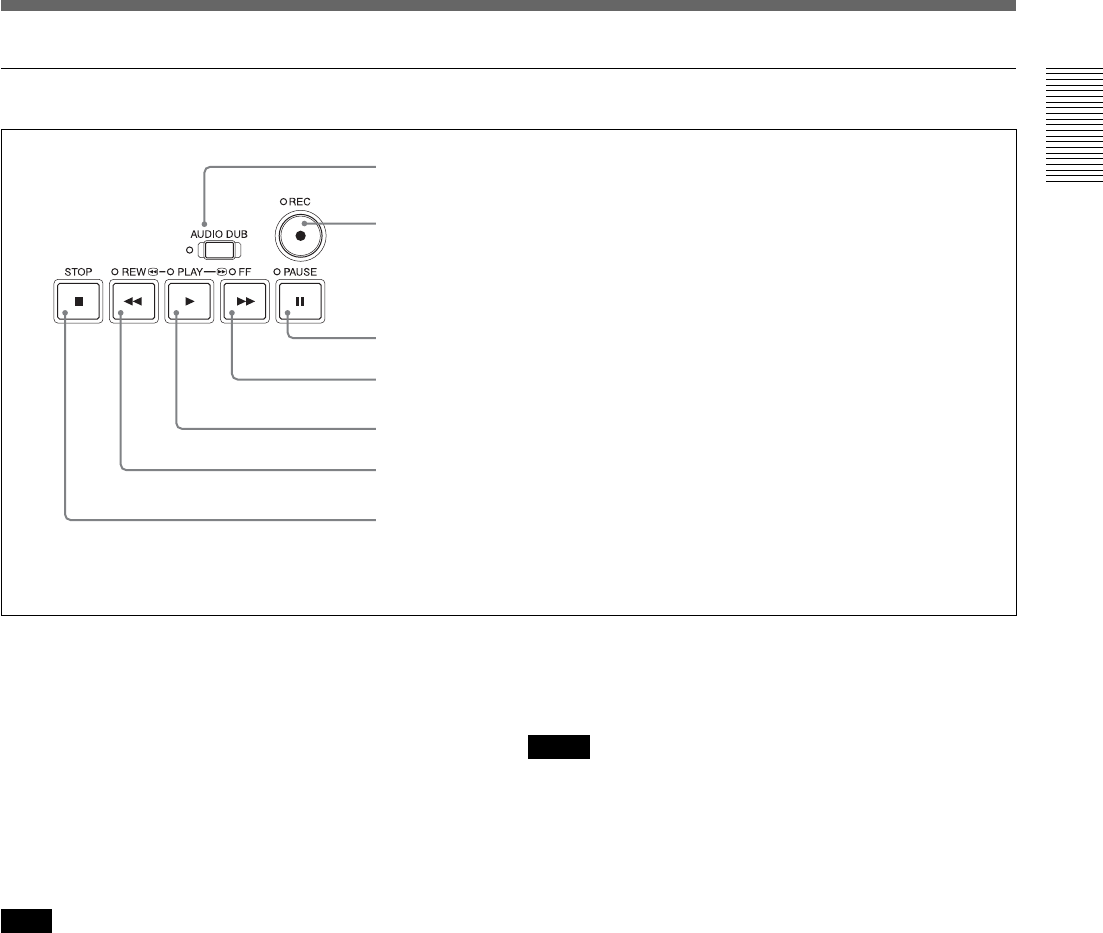
Chapter 1 Overview 13
Chapter 1 Overview
3 Tape transport control section
1 AUDIO DUB (audio dubbing) button/indicator
Use this button to dub sounds. The indicator lights up
while sounds are being dubbed.
For details on audio dubbing, see “Audio Dubbing” on
page 43.
2 REC (record) button/indicator
When you press the PLAY button while holding this
button down, the PLAY and REC indicators light up
and recording begins.
Note
You can record in the HDV/DVCAM and the DV
formats in SP mode.
LP mode is not supported.
3 PAUSE button/indicator
When you press this button during recording, playing,
or audio dubbing, the current operation goes into the
pause mode. Pressing this button again resumes the
operation. The indicator lights up while the unit is in
the pause mode.
4 FF (fast forward) button/indicator
When you press this button, the indicator lights up and
the tape is fast forwarded. During fast forward, the
picture does not appear on the monitor.
To locate a scene while monitoring the picture, hold
this button down during fast forward, playback or in
the playback pause mode.
5 PLAY button/indicator
When you press this button, the indicator lights and
playback begins.
Notes
• If the unit is playing a portion of a tape where the
recording formats are switched between HDV,
DVCAM, and DV or where the format of the system
signals are changed between 50i and 60i, the picture
and sound will be distorted on such a portion.
•You can play back a tape recorded in the HDV/
DVCAM/DV format in SP mode. LP mode is not
supported.
6 REW (rewind) button/indicator
When you press this button, the indicator lights and the
tape starts rewinding. During the rewind, the picture
does not appear on the monitor.
To locate a scene while monitoring the picture, hold
this button down during rewind, playback or in the
playback pause mode.
7 STOP button
Press this button to stop the current tape transport
operation.
1 AUDIO DUB (audio dubbing) button/indicator
2 REC (record) button/indicator
3 PAUSE button/indicator
4 FF (fast forward) button/indicator
5 PLAY button/indicator
6 REW (rewind) button/indicator
7 STOP button
Note: You can operate all buttons above except AUDIO
DUB with the operation panel closed.


















