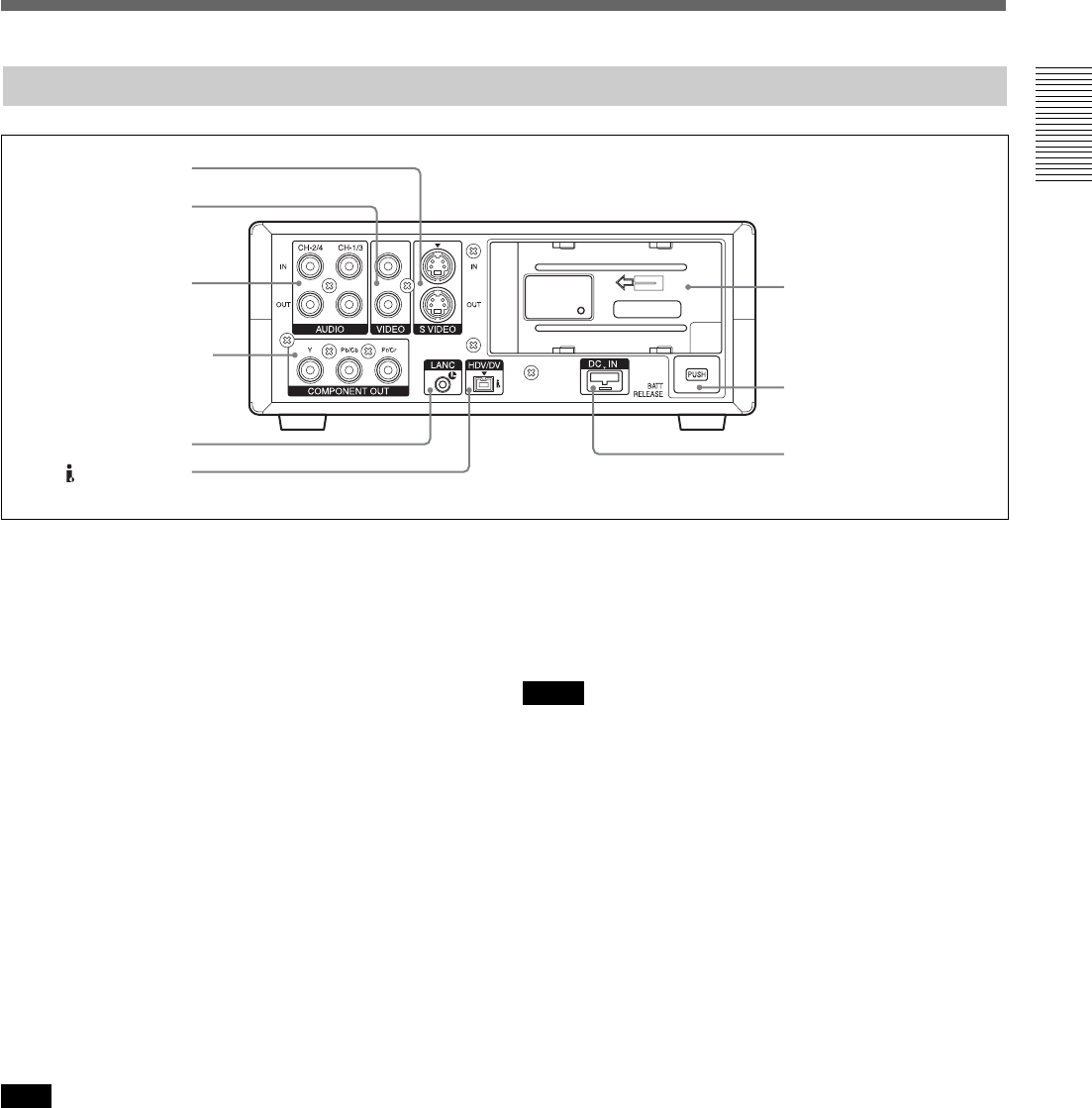
Chapter 1 Overview 15
Chapter 1 Overview
Rear Panel
1 S VIDEO jacks
To connect a device equipped with an S-video jack,
use the S VIDEO jack on the unit. If you use the S
VIDEO jack, you can input/output high-quality video
with less signal deterioration than the standard VIDEO
jack.
Text data such as the time code, menus, and alarm
messages are superimposed on an external monitor
connected to the S VIDEO jack (p. 19).
2 VIDEO jacks
Use to input and output analog video signals.
Text data is superimposed on a monitor in the same
way as a S VIDEO jack connection (p. 19).
3 AUDIO jacks
Use to input and output analog audio signals. During
normal recording, sounds are recorded onto channels 1
and 2. During audio dubbing, sounds are dubbed onto
channels 3 and 4.
Note
In the audio dubbing mode, the CH1/3 and CH2/4
jacks function as the channel 3 and channel 4 input
jacks, respectively.
4 COMPONENT OUT (output) jacks
Use to output component signals.
To connect a device equipped with the component
video input connector, use the COMPONENT OUT
jack on the unit. If you use the COMPONENT OUT
jack, you can output high-quality video with even less
signal deterioration than the S VIDEO jack.
1 S VIDEO jacks
2 VIDEO jacks
3 AUDIO jacks
4 COMPONENT OUT
jacks
5 LANC jack
6 HDV/DV jack
7 Battery terminal
8 BATT RELEASE button
9 DC IN jack
You can set the output video format by using
[COMPONENT] on the [IN/OUT REC] menu.
Text data is superimposed on a monitor in the same
way as a S VIDEO jack connection (p. 19).
Notes
• The output level of the COMPONENT OUT jack is
as follows:
Y: 1 Vp-p (480i NTSC/576i PAL: 0.3 V sync
negative)
Pb/Cb, Pr/Cr: 700 mVp-p (100% color bar), output
impedance 75 Ω (ohms)
You might need to change output signals. This
depends on the device you connect.
• The COMPONENT OUT jacks of this unit are
optimized for high-definition (HD) video output.
Therefore, the EE pictures of NTSC (480i) and PAL
(576i) are converted into simple video signals. When
you use EE pictures, note the following restrictions
on dubbing to another equipment and displaying on a
monitor television. These restrictions apply when
you output NTSC (480i) and PAL (576i) signals from
the COMPONENT OUT jacks.
– Since the effective display range of the luminance
signal and chrominance signal is different, a portion
consisting only of the chrominance signal exists in
the underscan video portion.
– Since the jitter (jitter of entire screen) of input
video signals is absorbed, the video signal is
forcibly reset in the underscan portion. You can
see this process in the underscan portion using an
underscan monitor.
(Continued)


















