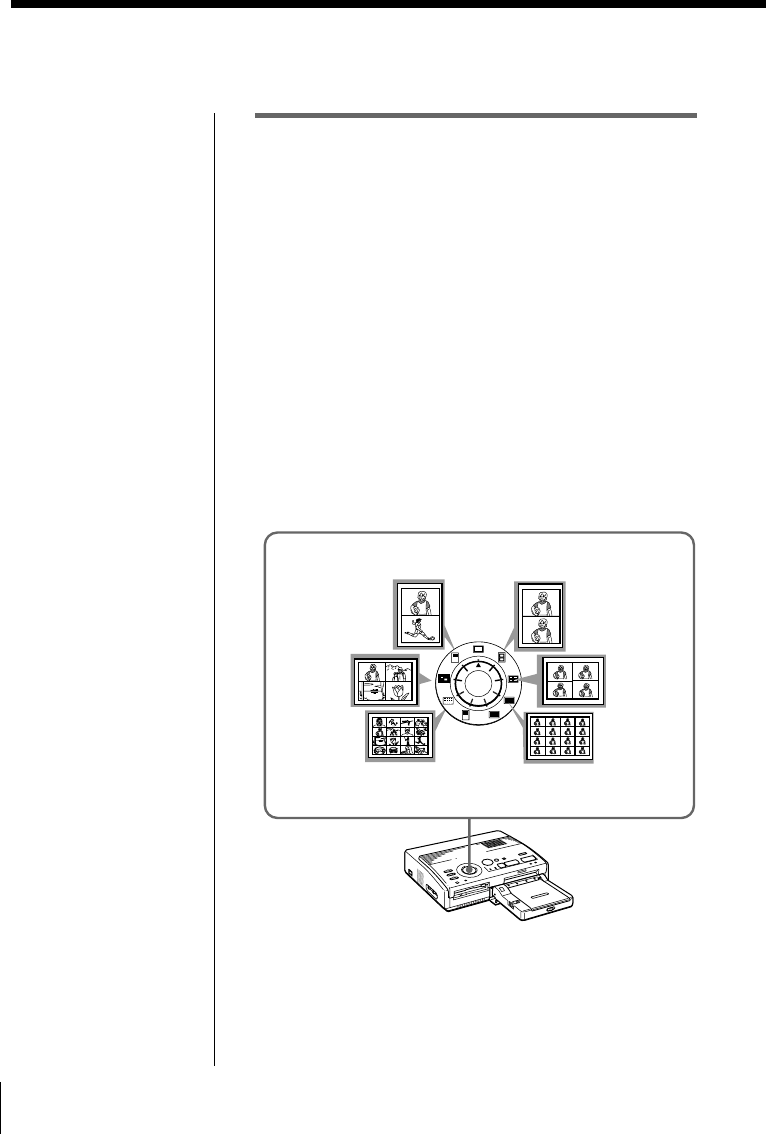
26
GB
Making Various Prints
Making split prints
Printing images from the video
equipment
You can make prints divided into multiples of 1/2-, 1/
4- or 1/16-size pictures. You can also select the same
image, or different images for the split print.
Before you begin
1 Turn on the printer and television and set the input
selector of the television to “VIDEO.”
2 Set INPUT SELECT to “VIDEO MOTION” or
“VIDEO STILL.”
1 Select the type of split using the print mode dial.
You can select 2-split, 4-split, 16-split planes of the
same image or different images.
16-split printing using
different images
2-split printing using
the same image
4-split printing
using the same
image
16-split printing using
the same image
2-split printing using
different images
4-split printing
using different
images
Making Various Print


















