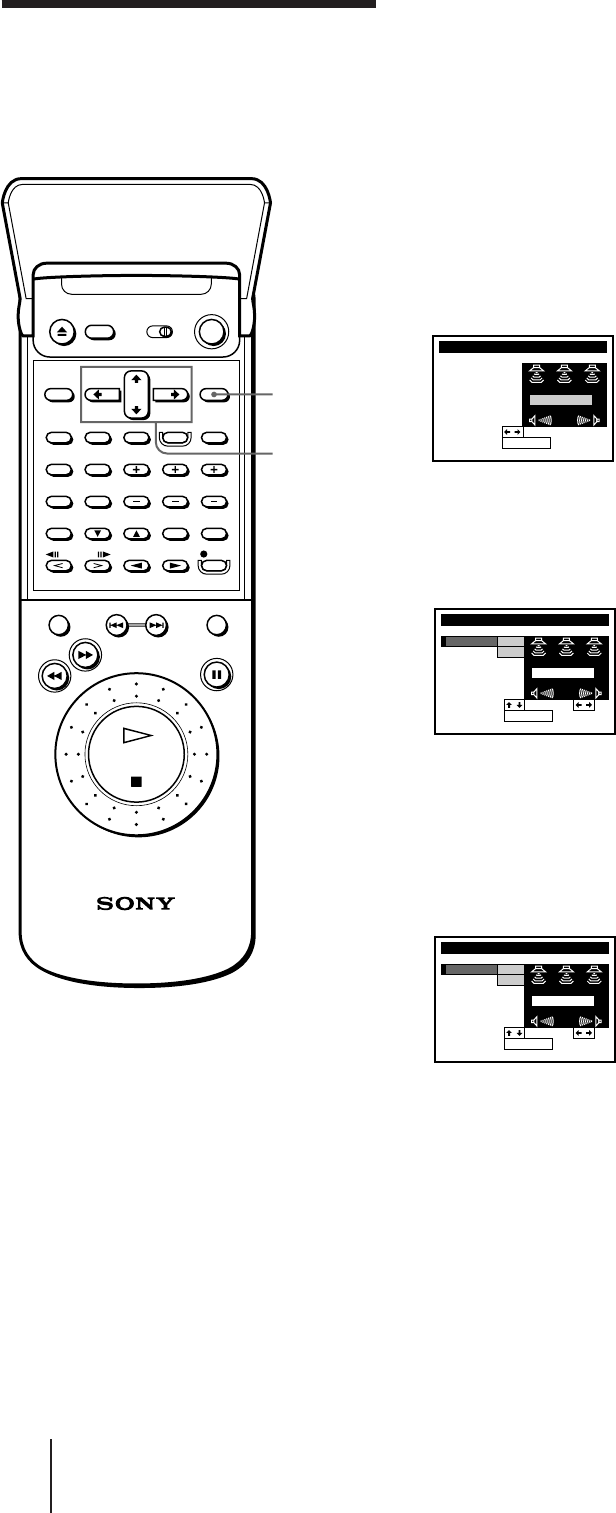
Getting Started
30
You can set the center mode for the PROLOGIC and THEATER sound
fields, and the relative volume level of the center and rear speakers for
the PROLOGIC sound field with EASY SET UP. (For sound field
explanations, see page 75.)
1 Complete each operation other than SOUND SET with EASY SET UP
referring to pages 13 to 30.
2 After the CENTER MODE selection menu appears, press ?// to
select the center mode.
See “Selecting the center mode” on page 32 for details.
3 Press EXECUTE.
Each speaker emits the test tone in turn (the speaker emitting the test
tone is indicated by the red speaker mark).
Check each speaker’s relative volume balance with the test tones.
4 Press CURSOR >/. to move the cursor (I) to CENTER. Then, press
CURSOR ?// to increase or decrease the volume of the center
speaker so you have an equal volume balance with the other
speakers at your listening position.
If you selected PHANTOM in step 2, skip this step.
This volume adjustment affects only the PROLOGIC sound field.
Adjusting the
SOUND SET with
EASY SET UP
CENTER MODE
SET UP SOUND SET
NEXT
SET
:
:
EXECUTE
WIDE
END
SELECT
:
:
EXECUTE
SET
:
CENTER MODE
SET UP SOUND SET
CENTER
REAR
0
0
dB
dB
TEST TONE
CENTER MODE
SET UP SOUND SET
CENTER
REAR
+8
0
dB
dB
TEST TONE
END
SELECT
:
:
EXECUTE
SET
:
EXECUTE
CURSOR
>/./?//


















