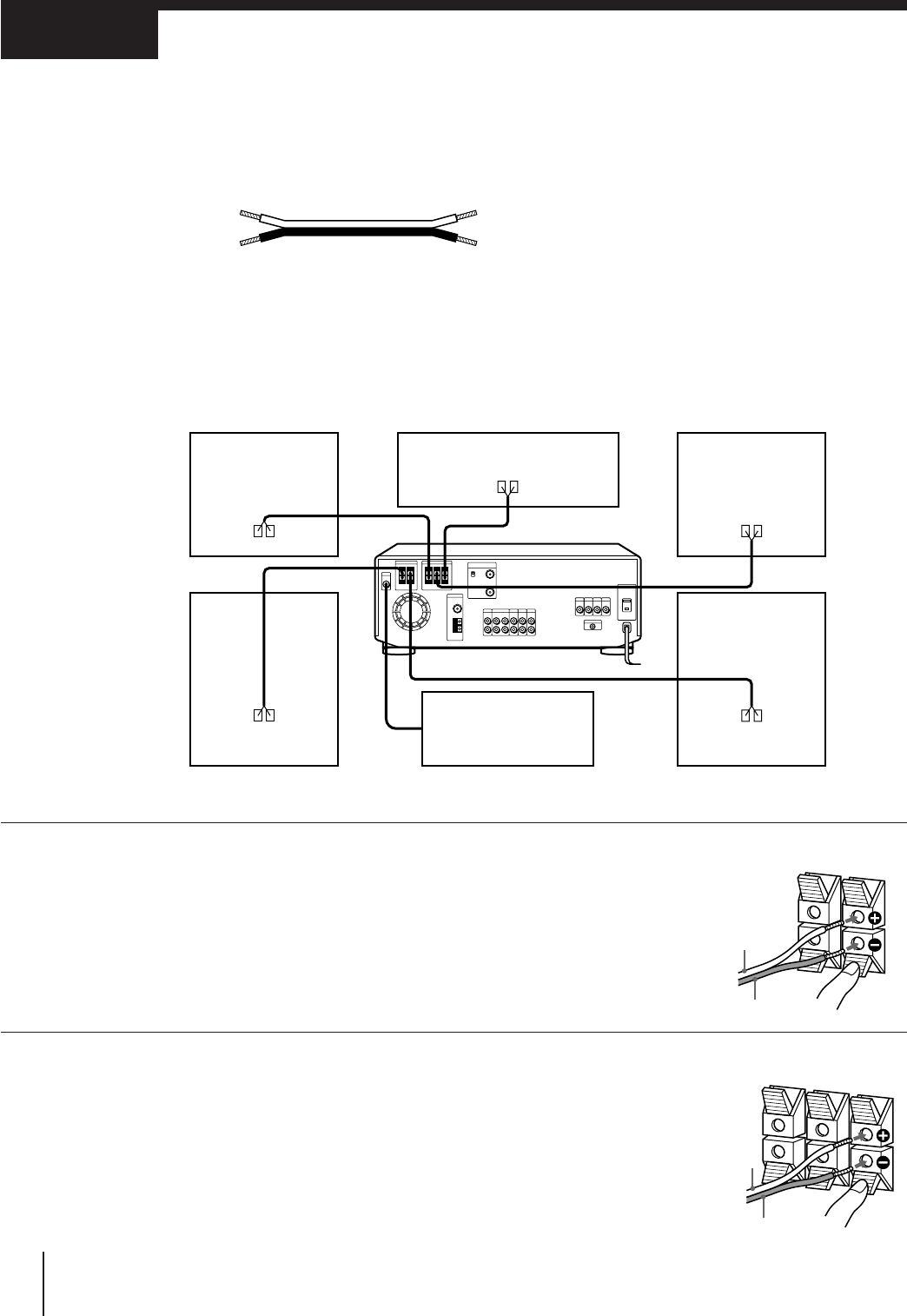
Getting Started
6
Speaker systems hookup
To get the best possible sound from the unit, connect front (left and right), center, and rear
(left and right) speakers. You need to connect either the center or rear speakers as well as the
front speakers to enjoy Dolby Pro Logic Surround sound.
Before you connect...
• Prepare speaker cords (one for each speaker) (not supplied).
• Be sure to match the speaker cords to the appropriate terminals on the components: + to +,
and – to –. (If the cords are reversed, the sound will be distorted and the bass sound will
not be reproduced well.)
• Do not connect the AC power cord until you finish all the connections through “Step 5 :
TV antenna or cable hookups” on page 11.
• Be sure to make connections firmly to avoid hum and noise.
1
Connect the front speakers to the FRONT
SPEAKERS L/R connectors.
Twist about 15 mm of the stripped ends of the cord. Then
insert the stripped ends into the connectors as shown on the
right.
2
Connect the center speaker to the SURROUND
SPEAKERS CENTER connectors.
Repeat step 1 above for the center speaker.
If you don’t have a center speaker, skip this step.
(+)
(–)
(+)
(–)
Rear right speaker Center speaker Rear left speaker
Front right speaker Front left speaker
Active woofer
FRONT SPEAKERS
L
R
(+)
(–)
CENTER
R-REAR-L
SURROUND SPEAKERS
(+)
(–)
Step 3


















