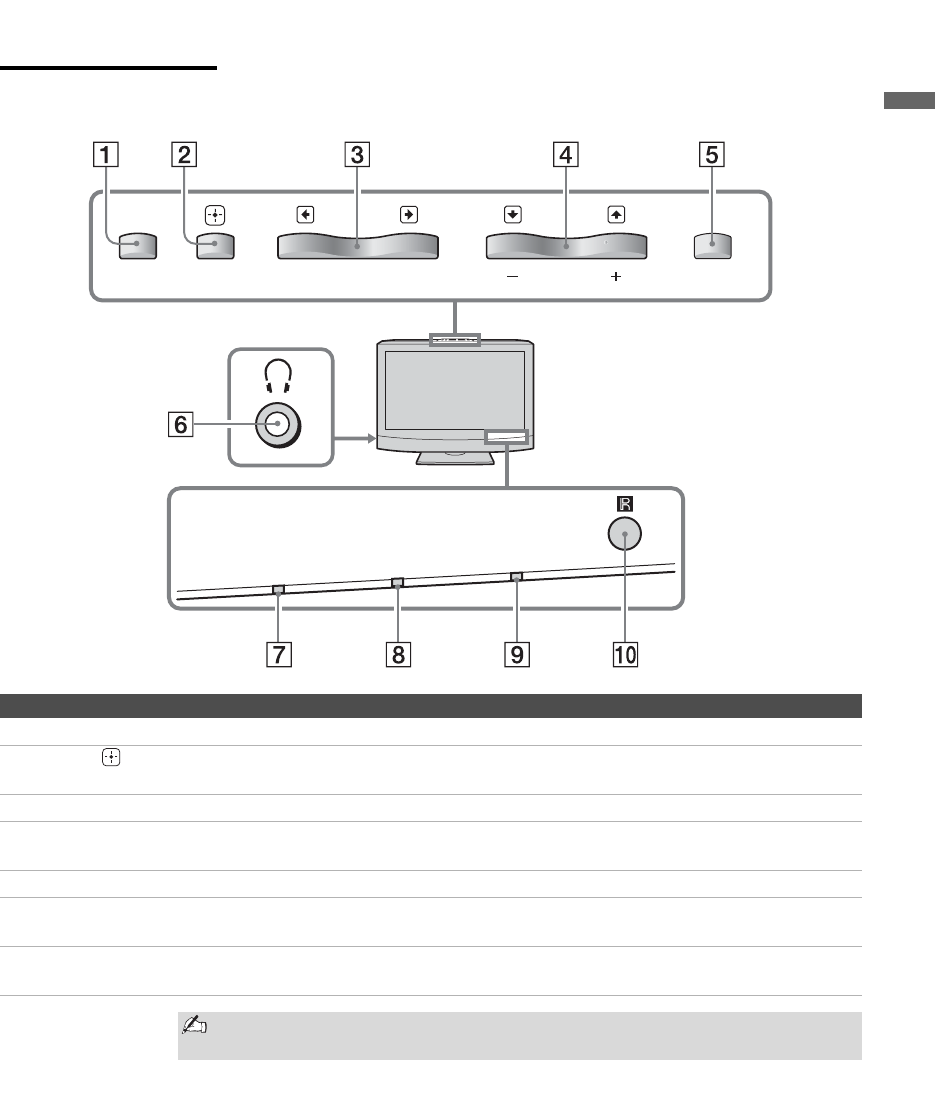
Introducing the Unit
13
Introducing the Unit
KLV-32U100M
2-668-009-13(1)
G:\#Sagyo\SONY\09 TV\kaihan KLV-
32U100M\1219_KLV32U100M_rev\2668009131\2668009131 KLV-
32U100M_US\01US03WEL.fm
masterpage:3 columns Right
Unit Controls and Connectors
Front, Top and Side
Panel
MENU
INPUT VOLUME POWER
PIC OFF/TIMER
STANDBY
POWER
Item Description
1 MENU Press to display MENU. Press again to exit MENU.
2 INPUT/ Press repeatedly to cycle through the external equipment connected to the unit’s inputs. Press
to select the menu options in the MENU screen.
3 B b In the MENU screen, these buttons serve as left/right buttons.
4 v V
– VOLUME +
Press to adjust the volume.
In the MENU screen, these buttons serve as up/down buttons.
5 POWER Press to turn on and off the unit.
6 Headphones
jack
Connects to your headphones. If your headphones do not match the jack, use a suitable plug
adaptor (not supplied).
7 PIC OFF/TIMER
LED
When lit in green, indicates that the Picture Off feature is activated. For details, see page 41.
When lit in orange, indicates Sleep Timer is set.
The VOLUME + button has a tactile dot. Use it as a reference when operating the
unit.
(Continued)
01US02WAR-UC.book Page 13 Monday, December 19, 2005 1:58 PM


















