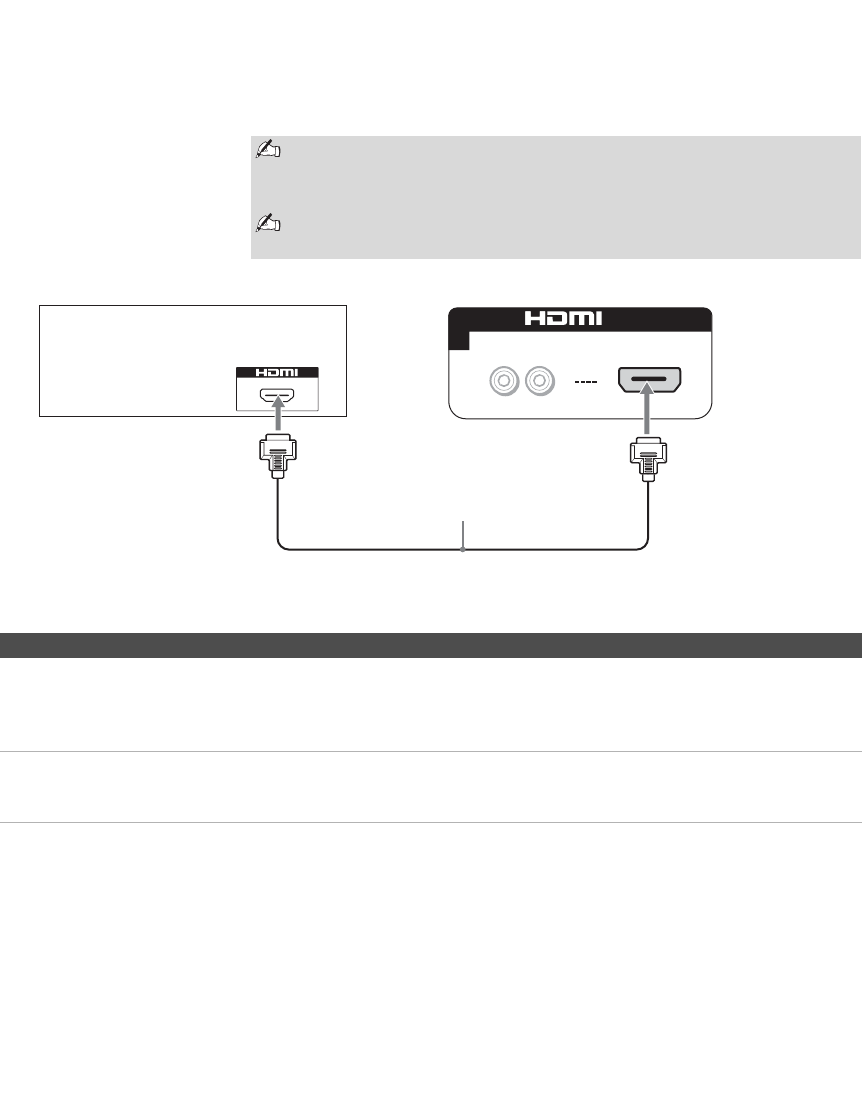
Connecting the Unit
24
KLV-32U100M
2-668-009-13(1)
G:\#Sagyo\SONY\09 TV\kaihan KLV-
32U100M\1219_KLV32U100M_rev\2668009131\2668009131 KLV-
32U100M_US\01US04INS.fm
masterpage:3 columns Right
HDMI-Equipped Device
To connect a device with HDMI connector
Use an HDMI cable to connect the device’s HDMI output connector to the
unit’s HDMI IN connector on the rear panel.
Notes on Using This Connection
HDMI cables transmit both audio and video signals. (Separate audio
cables are not necessary.) You can purchase HDMI cables at your local
electronics store.
Do not connect a PC to the unit’s HDMI input. Use the PC IN (RGB)
connector instead when connecting a PC.
4
AUDIO IN
R L
IN
Rear of unitHDMI-Equipped Device
HDMI cable
To Do This ... Do This ...
Watch the device Press V4 on the remote control.
or
Press INPUT on the top panel repeatedly to select the HDMI-equipped device input
(Video 4).
Label video inputs to easily
identify equipment connected
to the unit
See the instructions for setting up Label Video Inputs on page 40.
01US02WAR-UC.book Page 24 Monday, December 19, 2005 1:58 PM


















