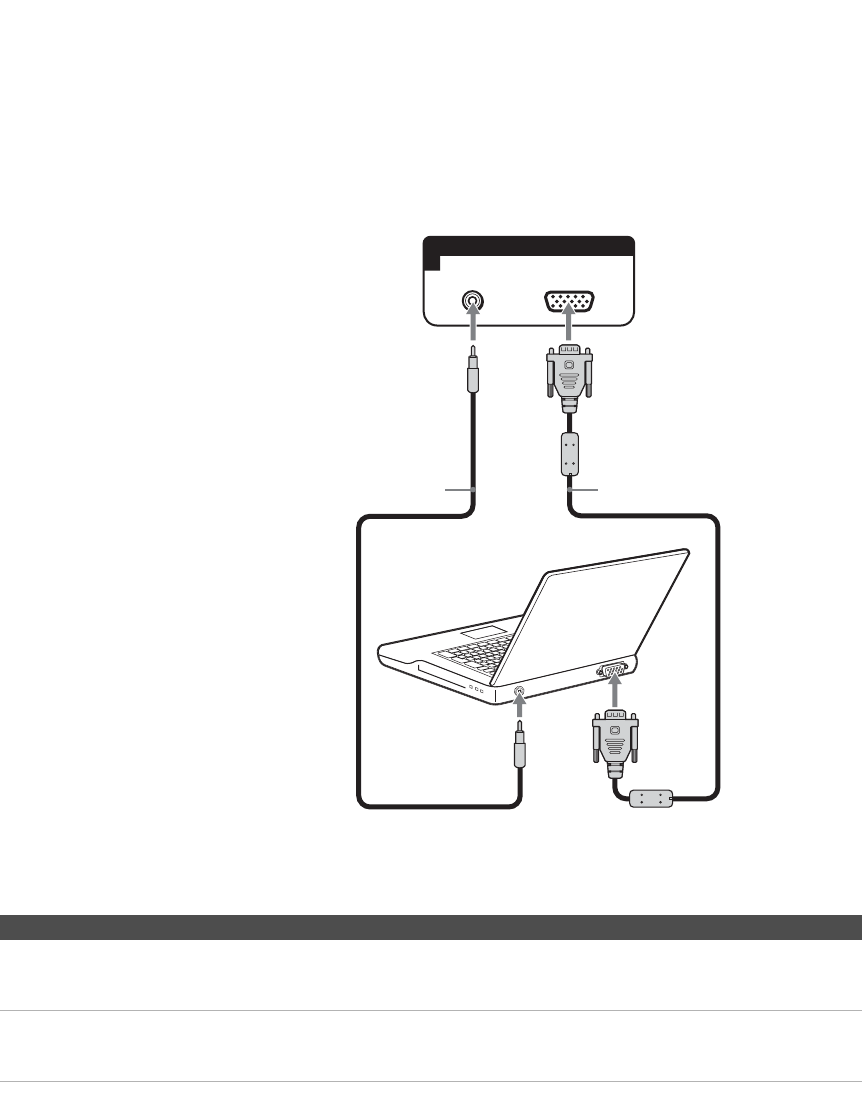
Connecting the Unit
26
KLV-32U100M
2-668-009-13(1)
G:\#Sagyo\SONY\09 TV\kaihan KLV-
32U100M\1219_KLV32U100M_rev\2668009131\2668009131 KLV-
32U100M_US\01US04INS.fm
masterpage:3 columns Right
Personal Computer
To connect a PC (personal computer)
If you connect your PC to the unit, you can watch your personal computer’s
display on the unit.
When your PC is connected to the unit with the supplied HD15-HD15 cable
and optional audio cable, you can view and listen to the PC’s video and
audio output on the unit.
Notes on Using This Connection
z When connecting to an
Apple Macintosh computer,
use the supplied HD15-
HD15 cable to connect PC
IN of the unit to video
output connector of the
computer. For some Apple
Macintosh computers, it
may be necessary to use
an adapter (not supplied).
If this is the case, connect
the adapter to the
computer before
connecting the supplied
HD15-HD15 cable.
z If the picture is noisy,
flickering or not clear,
adjust the Phase and Pitch
in the PC Screen settings
on page 39.
z When no signal is input to
VIDEO 5, the PC enters
standby mode and the
STANDBY LED lights in
red.
The PC will exit standby
mode when signal is input.
The power turns off when
you press the power button
in standby mode.
To turn it on, press the
power button again.
It is recommended to
select Skip in Video 5 of
Label Video Inputs in the
Setup settings when no PC
is connected.
RGB
AUDIO
5
PC IN
To PC IN (RGB) jack
To PC IN (AUDIO) jack
HD15-HD15 cable
(analog RGB,
supplied)
Audio cable
(optional: stereo
mini jack)
Audio output terminal To D-Sub output terminal
Rear of unit
To Do This ... Do This ...
Watch the PC Press V5 on the remote control.
or
Press INPUT on the top panel repeatedly to select the PC input (Video 5).
Label video inputs to easily
identify equipment connected
to the unit
See the instructions for setting up Label Video Inputs on page 40.
01US02WAR-UC.book Page 26 Monday, December 19, 2005 1:58 PM


















