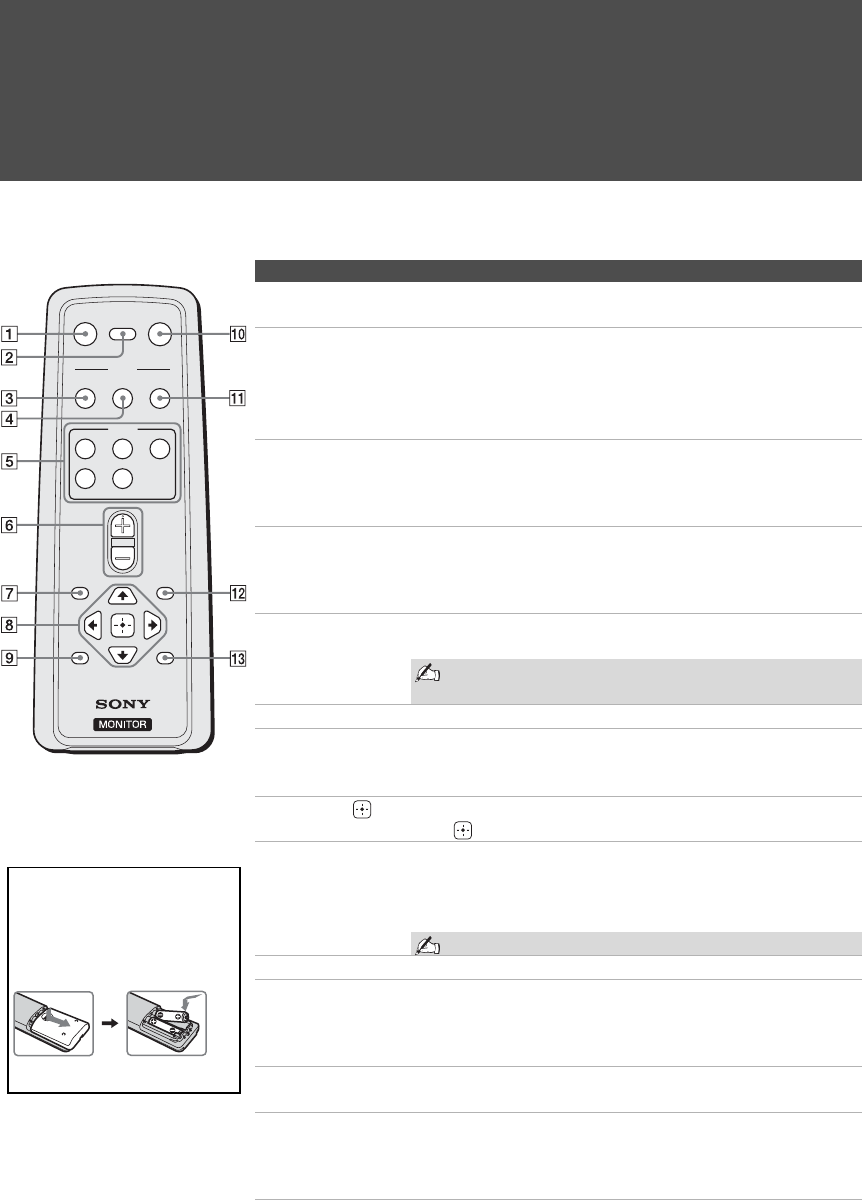
28
KLV-32U100M
2-668-009-13(1)
G:\#Sagyo\SONY\09 TV\kaihan KLV-
32U100M\1219_KLV32U100M_rev\2668009131\2668009131 KLV-
32U100M_US\01US05REM.fm
masterpage:3 columns Right
Using the Unit
Button Descriptions
Button Description
1 MUTING Press to mute the sound. Press again or press VOL + to restore
the sound.
2 DISPLAY Press once to display the current Video Input number and
Wide Mode settings. The OSD (on screen display) will be
canceled after a few seconds or press again to immediately
cancel the display. If Sleep Timer is set, the remaining time
for Sleep Timer can be displayed by pressing DISPLAY.
3 SOUND Press repeatedly to cycle through the sound modes: Dynamic,
Standard, SRS, Effect Off. The sound modes can be also
accessed in the Sound settings. See “Selecting Sound
Options” on page 35.
4 PICTURE Press repeatedly to cycle through the available picture modes:
Vivid, Standard, Custom. The picture modes can be also
accessed in the Picture settings. See “Selecting Picture
Options” on page 33.
5 INPUT
V1 to V5
Press to select the external equipment connected to the unit’s
inputs.
See page 40 on setting up the video input labels,
including skip function.
6 VOL +/– Press to adjust the volume.
7 POWER
SAVING
Press repeatedly to cycle through the power saving modes: Off,
Low, High, Picture Off. The power saving modes can be also
accessed in the Setup settings. See Power Saving on page 41.
8 V/v/B/b/ Press V/v/B/b to move the on-screen cursor. To select an item,
press .
9 FREEZE Press to freeze the picture. The current program appears in the
sub screen when freeze is selected. Press repeatedly to restore
the picture. You can use this feature to write down information
such as phone numbers, recipes, etc.
Some functions will not be available in freeze.
0 POWER Press to turn on and off the unit.
qa WIDE Press repeatedly to cycle through the wide screen mode
settings: Wide Zoom, Normal, Full, Zoom. The wide screen
mode settings can be also accessed in the Screen settings. See
“Selecting Screen Options” on page 36.
qs MENU Press to navigate to unit functions. See “Using the Settings” on
page 32.
qd SLEEP Press repeatedly until the unit displays the time in minutes (15,
30, 45, 60, 90 or 120) that you want the unit to remain on
before shutting off. To cancel Sleep Timer, press SLEEP
repeatedly until Sleep Timer : Off appears.
V1
V2 V3
V4 V5
MUTING DISPLAY
SOUND
POWER
SAVING
MENU
VOL
PICTURE
MODE
INPUT
WIDE
POWER
SLEEPFREEZE
z The VOL + button has a
tactile dot. Use it as a
reference when operating
the unit.
Insert two size AA batteries
(supplied) by matching the e
and E on the batteries to the
diagram inside the remote
control’s battery compartment.
“Be sure to insert the E first.”
01US02WAR-UC.book Page 28 Monday, December 19, 2005 1:58 PM


















