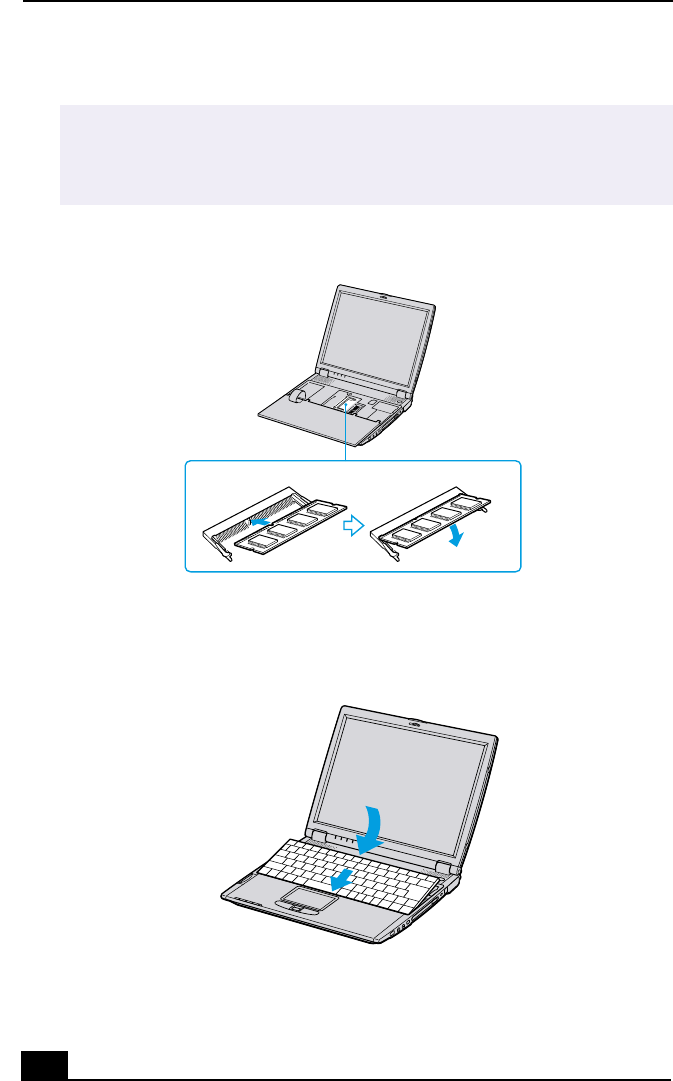
VAIO® R505 SuperSlim Pro™ Notebook User Guide
104
8
Install the memory module.
9
Gently replace the keyboard, then press it into your computer. Be careful not
to detach the cable when lifting the keyboard.
10
Close the computer cover, then tighten the screws on the bottom of the
computer.
✍
Note the following:
❑
Be careful not to touch the other components on the motherboard.
❑
Be sure that both ends of the memory module click.
Installing the Memory Module
Replacing the Keyboard


















