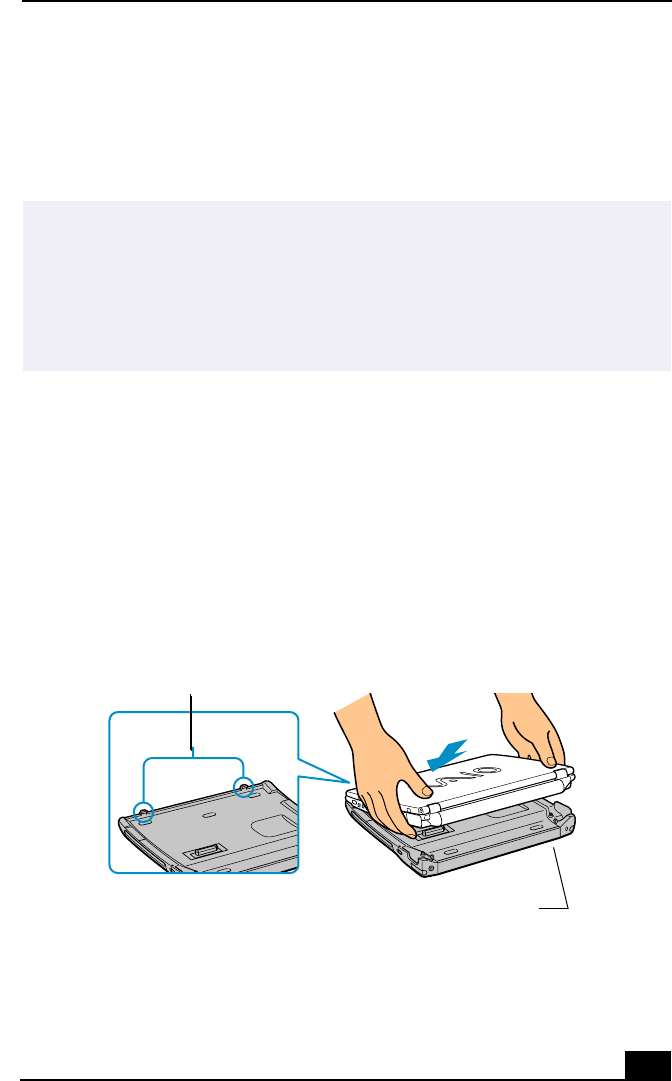
Connecting Peripheral Devices
61
Connecting the Notebook to the Docking Station
You may connect your notebook to the docking station as long as it is not in
power saving mode, i.e., Standby or Hibernate. Connecting the computer while it
is in power saving mode may result in data loss or a computer malfunction.
.
Follow the procedure below to connect your notebook to the docking station:
1
Plug one end of the AC adapter cable into the DC In connector of the
docking station and the other end into an AC outlet. The LED of the DC In
connector switches on.
2
Holding the notebook with the front side facing you, insert the two holes on
the front of the computer into the two corresponding latches protruding from
the front side of the docking station.
✍
Note the following before connecting your notebook to the docking station:
❑ Disconnect the VGA, USB, AC, and Ethernet devices from your notebook. Leaving
these devices connected while you connect the docking station could damage
them.
❑ Ensure that the battery is installed. If you install a charged battery, you can
connect the docking station while the notebook is on.
Latching the Notebook to the Docking Station
Docking Station
Latches Protruding
from Docking Station


















