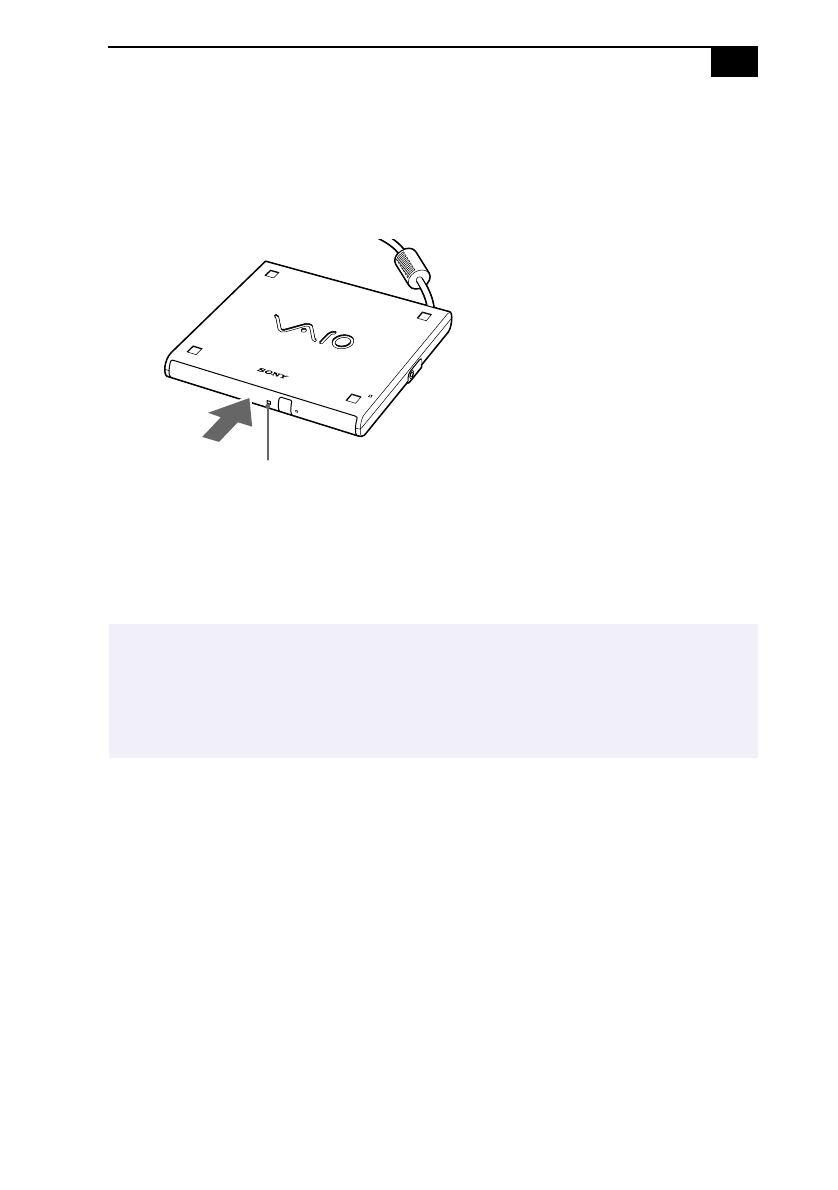
Connecting the CD-ROM Drive
47
3
Close the tray by pushing it gently. The BUSY indicator on the
CD-ROM drive flashes while your computer is reading data from
the disc.
To remove the CD-ROM drive
❑
Remove the PC card from the computer. See “Using PC Cards” on
page 26 for details.
✍
Before removing the PC card, make sure there is no disc in the tray.
If the disc tray does not eject using the eject button, use the pin located on the bottom of
the CD-ROM drive to manually eject the tray. To manually eject the tray, insert the pin into
the emergency eject hole on the front of the CD-ROM drive. See the manual that came with
your CD-ROM drive for more information of its use.
Busy indicator


















