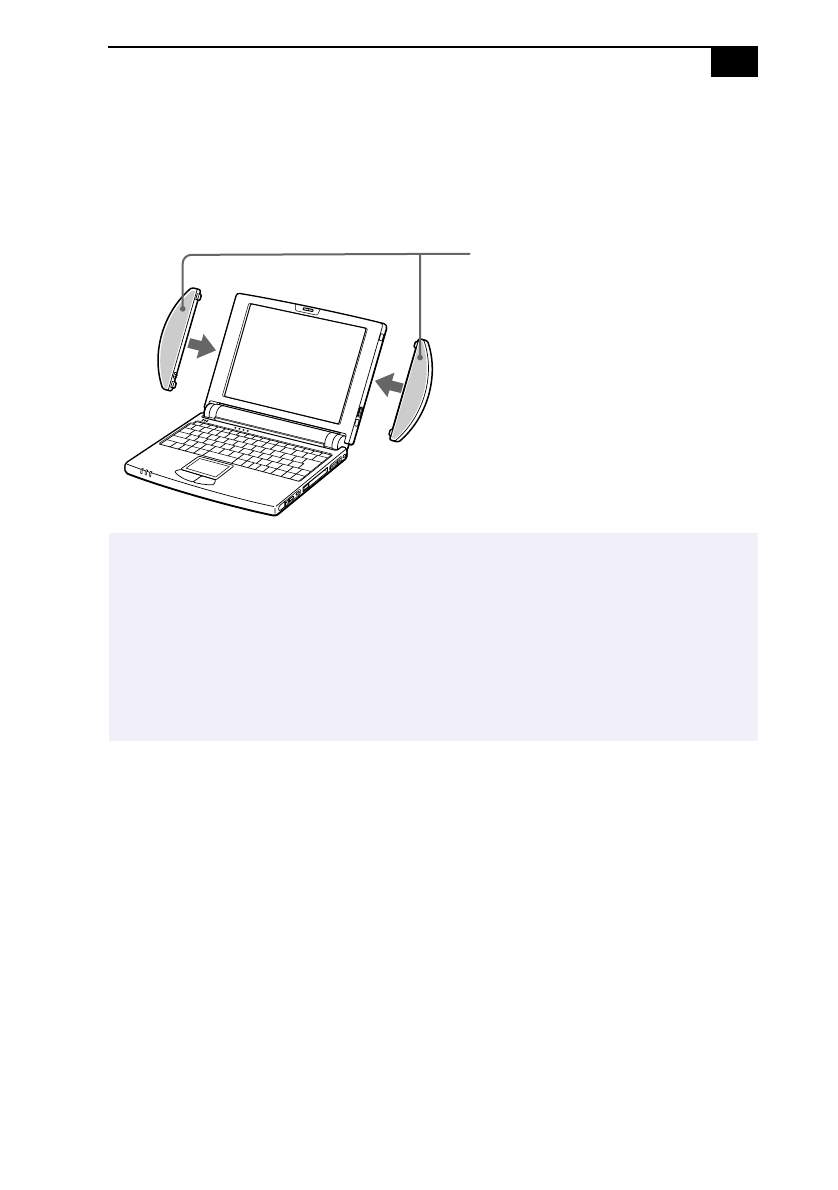
Connecting External Speakers
53
Connecting External Speakers
You can use the optional PCGA-SP51 stereo speakers or other speakers
designed for computer use with your computer. See the manual that
came with your speakers for more information.
✍
You cannot use the optional PCGA-SP5 stereo speakers.
Turn down the internal speakers volume before you connect the external speakers.
To adjust the speaker volume, press Fn+F4. See "Combinations and Functions with the Fn
Key" on page 20 for details.
Do not place diskettes on the speakers; the speaker's magnetic field may damage the data
on the diskettes.
The internal speaker does not work when the external speakers are connected.
Stereo speakers (PCGA-SP51, optional)


















