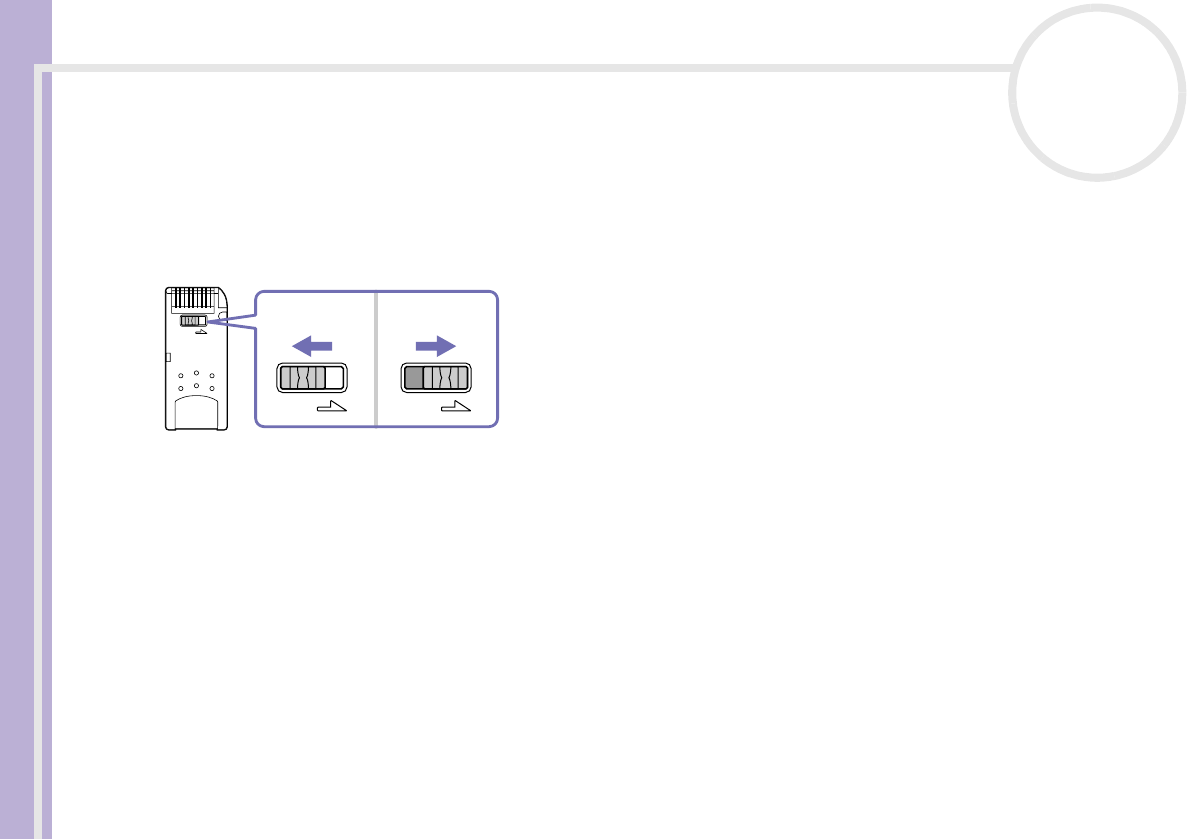
Hardware Guide
Using your VAIO computer
39
nN
Write-protecting a Memory Stick
Memory Sticks are designed with an erasure prevention switch to protect valuable data from accidental
erasure or overwriting.
Move the tab to the right or left* to set or release write-protection. When the erasure prevention switch is
off, data can be saved on the Memory Stick. When the erasure prevention switch is on, data can be read
from but not saved on the Memory Stick.
* The 128 MB Memory Stick has a vertical lock.
Inserting a Memory Stick
There are 2 ways you can insert a Memory Stick in your computer:
❑ Using the Memory Stick slot;
❑ Using a PC Card slot. To do this, you need an optional PC Card adapter.
You can only insert one Memory Stick at a time.
To insert a Memory Stick using the Memory Stick slot, proceed as follows:
1 Once you have stored your data from your digital device, insert the Memory Stick with the arrow facing
up and toward the Memory Stick slot.
LOCK
LOCK LOCK


















