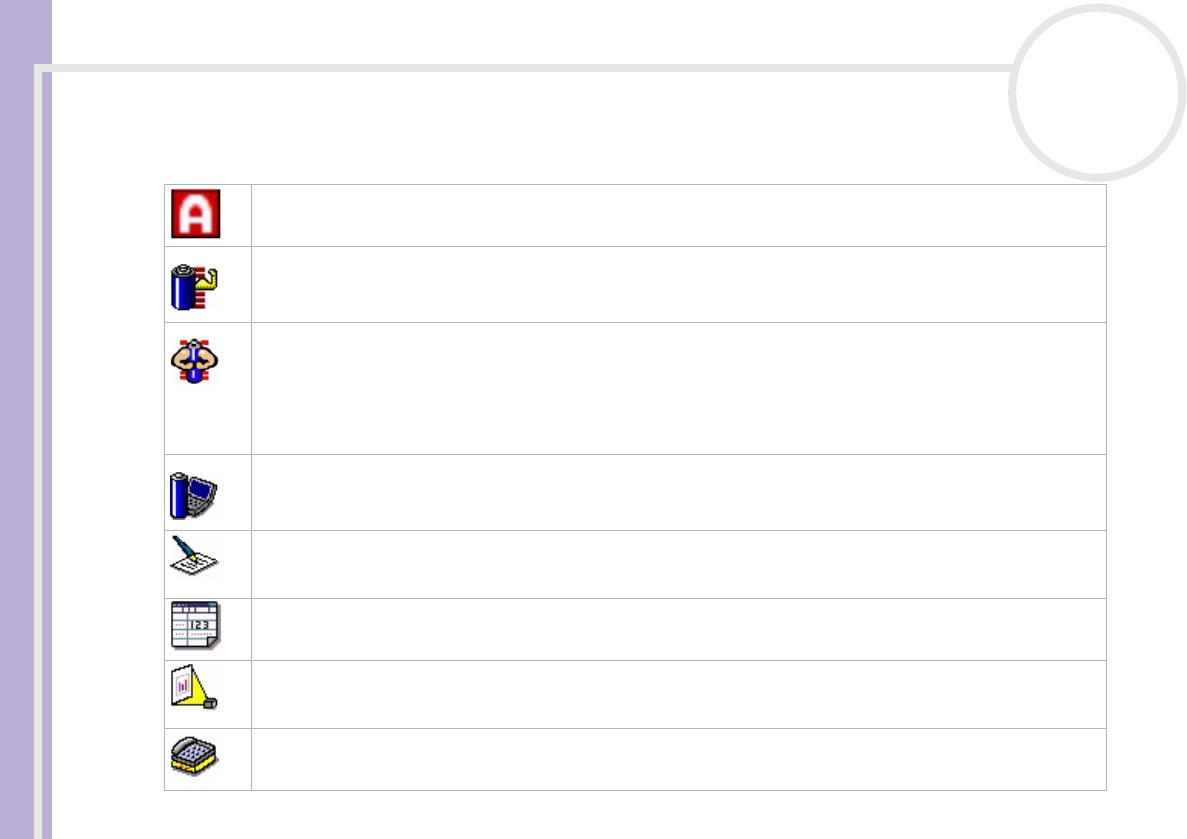
Hardware Guide
Using your VAIO computer
69
nN
Running on batteries
Icon Description
Automatic Profile Selection - Analyses the performance of each application you choose and matches the
profiles to its needs.
Maximum Battery Life – Provides power saving features to give you maximum battery life and good
performance. It reduces the brightness of the display and puts the system into Standby mode after a specified
time period.
Ultimate Battery Life – Extends the Maximum Battery Life by completely disabling the optical drive.
! When you select this profile, it completely shuts off the power of the Memory Stick port to save some extra power for longer
battery life. The Memory Stick port is accessible again as soon as a Memory Stick is inserted in the slot.
! When you select this profile, it completely shuts off the power of the optical drive to save extra power for longer battery life.
The system can neither read nor write from or to the optical drive, moreover the drive does not start spinning at all.
Maximum Performance – Provides the best system performance while still conserving power.
Word Processing – Optimises power management with longer timeouts on the hard disk and display screen. You
can also establish settings for LCD (Video) Standby, Hard Disk Standby, and Standby to optimise power
management for your system.
Spreadsheet – Reduces the LCD brightness to 'medium', as your software does not require higher performance.
Presentation – Keeps the display on at all times while it conserves power. This option is ideal for slideshow
presentations. You can establish settings for LCD (Video) Standby, Hard Disk Standby, and Standby to optimise
power management for your system.
Communications – Extends battery life by initiating a quick display time-out. You can also establish settings for
LCD (Video) Standby, Hard Disk Standby, and Standby to optimise power management for your system.


















