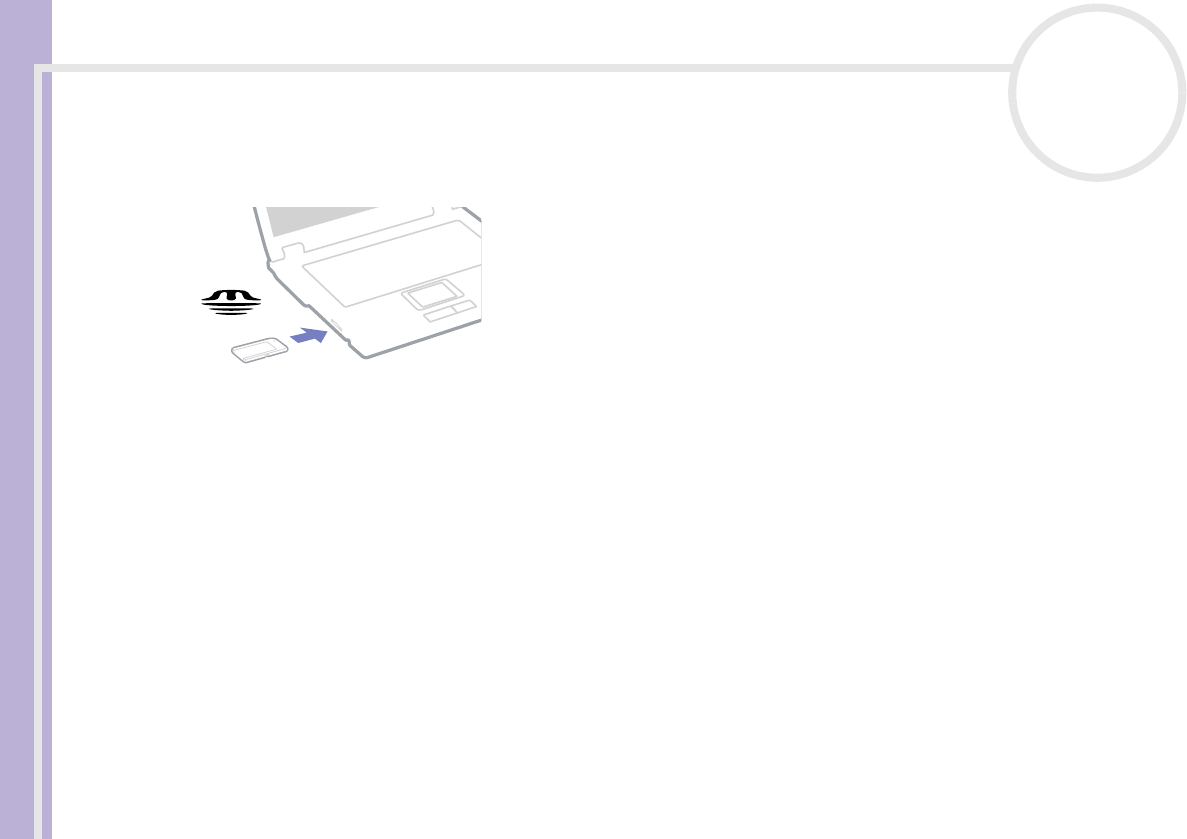
Hardware Guide
Using your VAIO computer
40
nN
2 Carefully slide the Memory Stick into the slot until it clicks in place.
The Memory Stick is automatically detected by your system and appears in your My Computer window
as a local drive, under the appropriate letter (depending on the configuration of your computer).
! Hold the Memory Stick with the arrow pointing in the correct direction when you insert it into the slot. To avoid damaging the computer or the Memory
Stick, do not force the Memory Stick into the slot if it does not insert smoothly.
Removing a Memory Stick
To remove a Memory Stick using the Memory Stick slot, proceed as follows:
1 Check that the access light is off.
2 Push the Memory Stick in towards the computer.
The Memory Stick ejects.
3 Pull the Memory Stick out of the slot.
✍ Always remove the Memory Stick gently, or it may pop out unexpectedly.
It is recommended that you remove the Memory Stick before shutting down the computer.


















