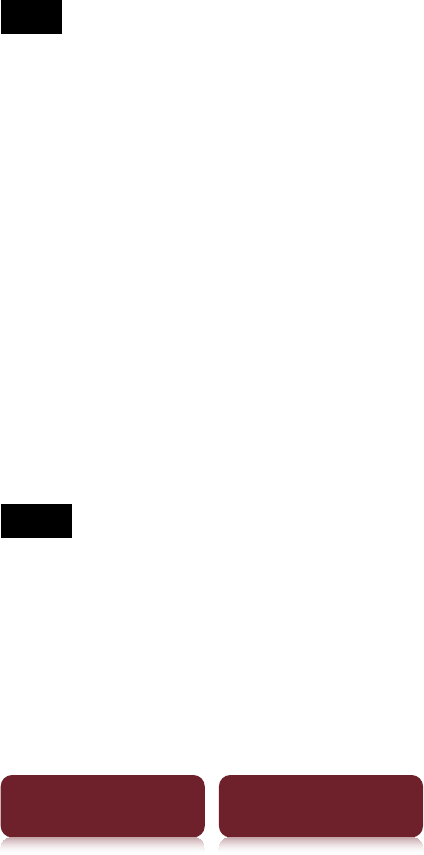
Changing Settings
131
Table of Contents Index
[Wireless Controls]
[Mobile Network]
[Wi-Fi]
Sets mobile network and Wi-Fi to on/off individually.
When set to [Off ], the selected network is always
disabled. [On] is set by default. Tap [OK] to apply the
change.
Note
[Mobile Network] and [Wi-Fi] cannot both be set to [Off]. If
you want to disconnect from the connection of both mobile
network and Wi-Fi, set the WIRELESS switch to “OFF”.
[Wireless Standby]
Wireless standby helps avoid unnecessary battery
consumption caused by wireless communication. [On]
is set by default. If you do not perform any wireless
operations for more than 10 minutes, the wireless
feature automatically enters standby mode. During
standby mode, you can receive periodicals while
minimizing battery consumption. Tap [OK] to apply the
change.
Notes
Accessing the Reader Store and the network menu from
wireless standby mode takes more time than accessing
when the Reader is connected to the wireless network.
If you deactivate wireless standby, the Reader retains
wireless connection at all times, resulting in higher battery
consumption.


















