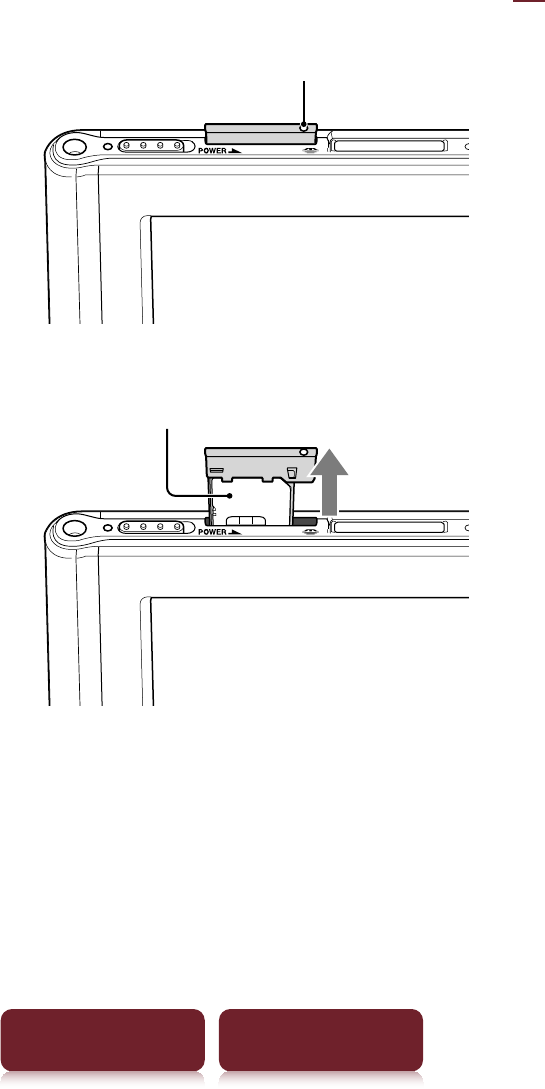
Troubleshooting
154
Table of Contents Index
To eject the SIM card
1 Power off the Reader completely (
15).
2 Press the hole of SIM card with a small pin or clip.
Hole of a SIM card slot
3 Pull out the SIM card slot from the Reader.
SIM card
4 Confirm the direction of the SIM card and SIM card
slot, and firmly insert the SIM card in the SIM card
slot.


















